How to set additional user functions on the controller for System AC.
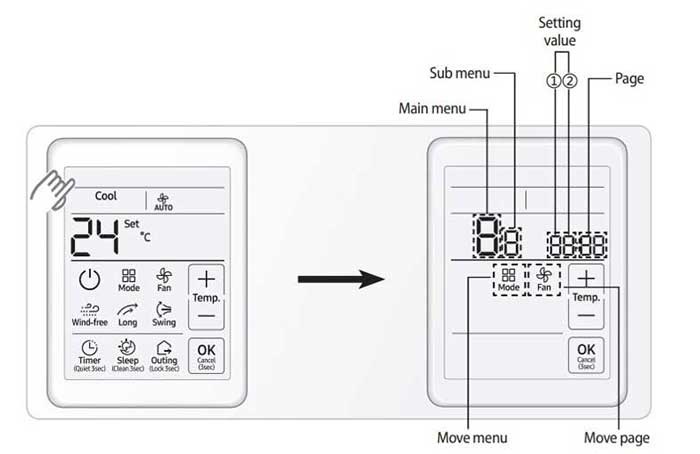
- You will enter the additional function settings, and then main menu will be displayed.
- Using the +/- buttons, select a main menu number and press the Mode button to enter the sub menu setting screen
- Using the +/- buttons, select a sub menu number and press the Mode button to enter data setting scree.
- Using the +/- buttons, select the settings
- Press the Fan button to select page
- Press the OK button to save the current settings. The OK button is invalid on the main menu or sub menu setting screen.
- Press the Cancel button for more than 3 seconds to exit to normal mode without saving settings.

Note: Lock key (🔒) will blink if your select a function that is not supported by the indoor unit