How to use and import Flip Local Address Book?
Use LDAP: Set Don't Use
≡ → SETTINGS → Connect → Advanced Settings → Enter password → LDAP → Set LDAP Connection → Use LDAP → Don't Use
≡ → SETTINGS → Connect → Advanced Settings → Enter password → Email
Make a list of contacts in the following structure and save it to the root directory as RecentSearchList.csv.
- RecentSearchList.csv structure (example)
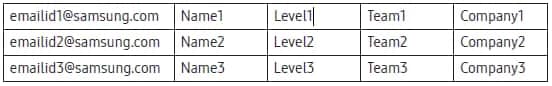
≡ → SETTINGS → Connect → Advanced Settings → Enter password → Email → Local Address Book → IMPORT
- The USB device and its contents may not be detected properly if a USB extension cable is used. (USB hubs are not supported.)
- Do not remove the USB device while loading.
- If more than two USB devices are connected, some of them may not be detected
- USB devices that require higher operating power need to be connected to the USB (1.0A) port on the back
- The file system supports FAT, ex FAT, and NTFS formats