How to install Samsung Ark Gaming Monitor
Install the Ark monitor and adjust Ark’s screen position with HAS(Height Adjustable Stand), tilt, and pivot for an optimal screen environment.

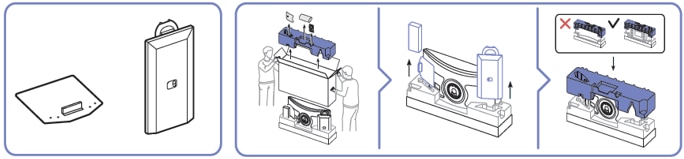
ㆍMove the product by holding the stand bottom with one hand and the stand neck with the other.
ㆍDo not directly apply pressure on the screen and do not hold the screen when moving the product.
ㆍThe product is very heavy. Ensure that it is held by more than one person.

Make sure to have enough space for ventilation when placing the product. An internal temperature rise may cause fire and damage the product. Maintain enough space around the product as below when installing the product.

The product tilt and height can be adjusted.
ㆍThe stand may slightly move at the stopped position while adjusting the height. This occurs as the pneumatic pressure is adjusted and is not a failure. This issue can be reduced by moving the product slowly.
ㆍWhen adjusting the stand height, you may hear a noise. This noise is generated because the ball inside the stand slides when the stand height is adjusted. It is a normal noise and not a product malfunction.
ㆍWhen adjusting the height, be careful and ensure that a cable is not caught in the gap.
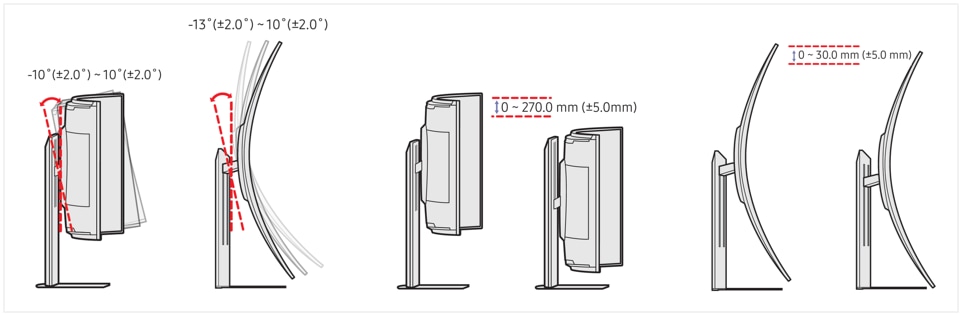
Cautions.
ㆍGrasp the up and down of the monitor and adjust the tilt.
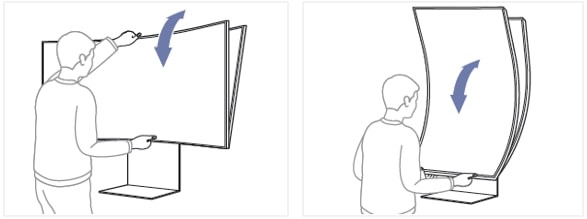
ㆍGrasp the left and right sides of the monitor and adjust the swivel.
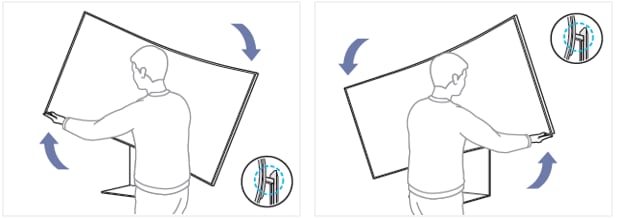
ㆍGrasp the center of the monitor and adjust the height.
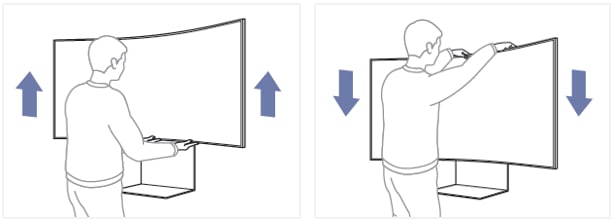
ㆍDo NOT hold the stand moving part with your hand when leveling the screen. Your hand may get hurt.

ㆍDo not put an object around the lower part of the product. The product or object may get damaged when adjusting the product height.
ㆍAfter adjusting the product tilt and height, if the screen is not level, take the following actions.
ㆍHold the bezel at both side edges and adjust the monitor angle until the screen becomes level.
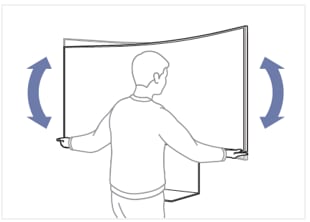
Note: Be careful not to directly hold the LCD display.
Landscape → Portrait
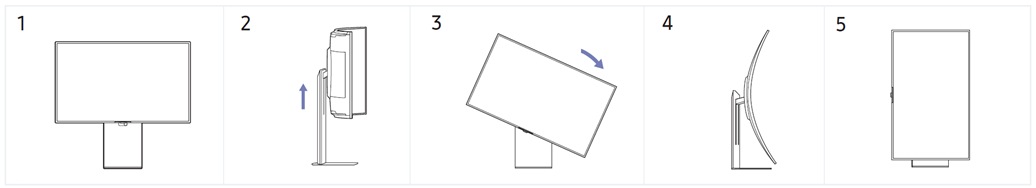
Portrait → Landscape
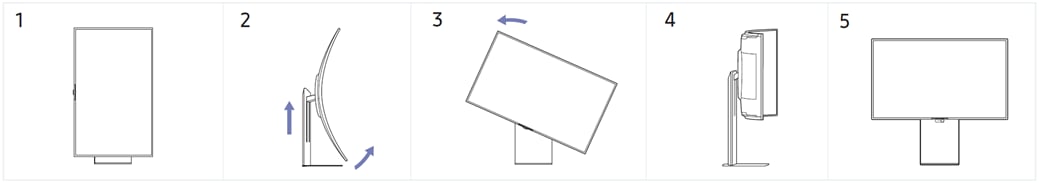
Note:
- Be sure to fully extend the stand before rotating the product.
- If the stand is not fully extended, the product may not be rotated due to the lock. If you rotate the product by force, the lock may become damaged.
- When rotating the product, be careful not to damage the product by hitting the object or standing.
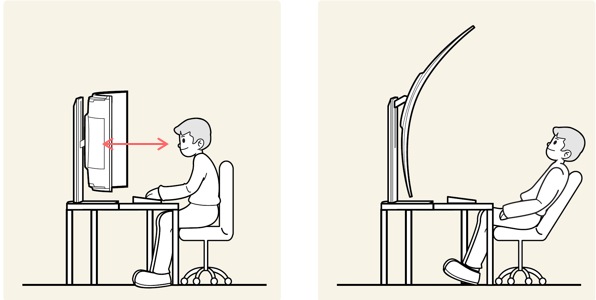
Ark’s 55” screen wraps tightly around the user with 1000R curvature.
The optimal viewing distance is over 80 cm.
Note:
- The exterior may differ depending on the product. The color and shape of parts may differ from what is shown.
- If you are having trouble with your Samsung Smart Monitor, you should always check to see if there are any software updates available as these may contain a fix for your problem.
Thank you for your feedback!
Please answer all questions.















