Replacing the Clean Station Dust Bag
Make sure that you always empty the bag at the right time. So to ensure you don’t forget, a blue LED indication light on the front turns red when it’s full. It means you can quickly and intuitively check the status of the dust bin, while also adding an elegant ambiance to its surroundings.
Its slim design makes it easy to dispose of the dust hygienically and doesn’t take up much space in the room. The Clean Station™ also has a firm, airtight design from the inlet to the exhaust filter that prevents dust from leaking.

The dust bag is designed to shut the opening hole with a plastic lid when pulling out from the Clean Station™, preventing dust from leaking out when replacing. When the LED notification turns Red, the dust bag needs to be replaced. However, replacing the dust bag every 2 -3 months is recommended to prevent odours.
Follow the steps below for a guide on how to replace the dust bag.
Note:
- For a guide on how to properly set up your Clean Station™, please click here.
- If you would like to learn more about emptying your Clean Station™, please click here.
- For more information on maintaining your Jet Stick, please click here.




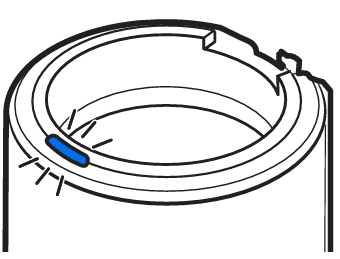
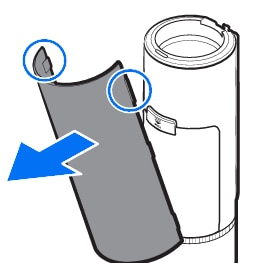
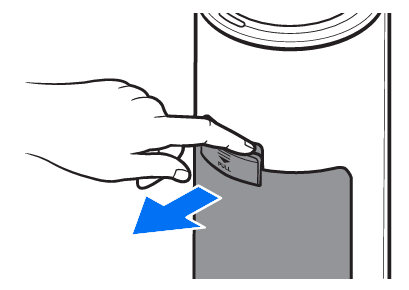

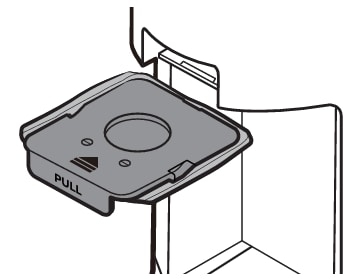
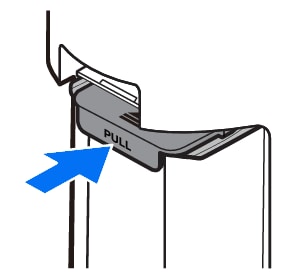
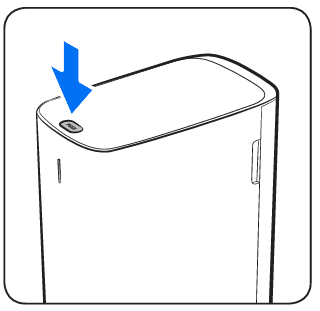
– If you do not pull the Dust Bag holder, you cannot replace the Dust Bag due to the safety device.
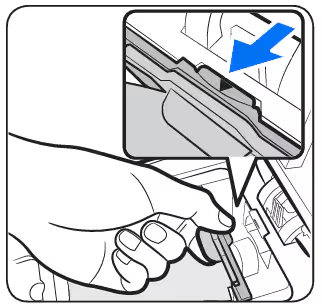
– Push the Dust Bag to the end.
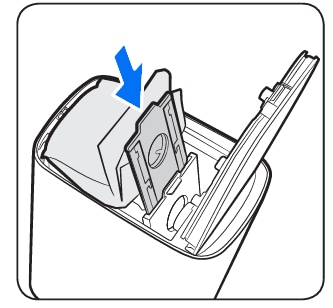
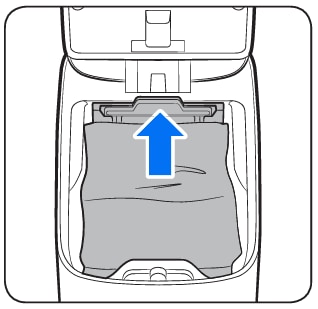
Note: For further assistance or questions, please Contact us.
Thank you for your feedback!
Please answer all questions.