What is the best way to use the icemaker in Samsung Refrigerator?
Ice maker is a feature that is built in for some Samsung refrigerators, it is very likely to go through a process to make sure you are using your ice maker properly.

Ice making
After you have installed your refrigerator and plugged it in, follow these instructions to ensure proper ice making and to keep the ice bucket full of ice.
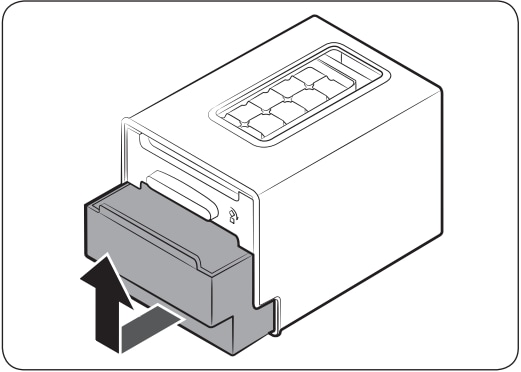
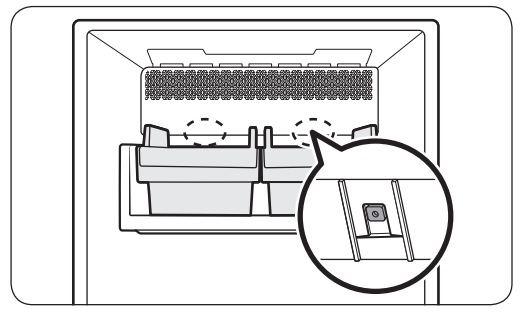
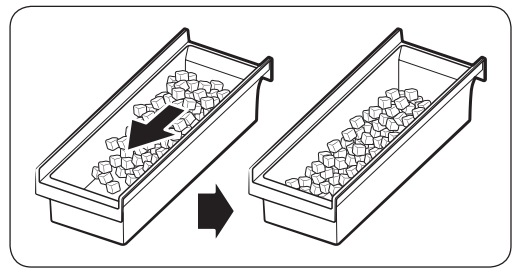
Note: The overall design and/or accessories may differ with the model.
Please do follow the below instructions.
- Leaving the water line disconnected may cause the water valve to produce a buzzing sound over time. If this is the case, make sure to turn the ice making function (Cubed Ice / Ice Bites ) off.
- If the ice making chime rings repeatedly, contact the waterline installer or a local Samsung service center.
- Do not put food in the ice bucket. The frozen food may damage the ice maker, especially when you open or close the door.
- When the refrigerator recovers power after a power failure, the ice bucket may contain a mix of melted and jammed ice cubes, which can prevent the ice maker from working properly. To prevent this, make sure to empty the ice bucket before using the refrigerator.
- Do not put fingers or any objects into the ice maker. This can cause physical injury or property damage.
- Due to sublimation, ice stored in the freezer for a long time gets smaller and then forms large ice chunks. Therefore, if it will be a long time before you use ice, turn the ice maker off as follows.
- Use the new hose-sets supplied with the appliance only. Do not re-use an old hose set.
Note:
- For more information regarding the Ice maker or any related subject check out our user manuals.
- You can always contact us regarding any issue or inquiry.
Thank you for your feedback!
Please answer all questions.