How to activate the double tap to turn off the screen on my Samsung Galaxy phone
Last Update date : 2023-10-12
Would you like to learn how to enable or disable the feature that allows you to lock your screen by double tapping it? Or do you want to know a quick way to turn off your screen without using the Side Key? Follow the steps in the guide below for detailed instructions.

1
Head into your Settings > Advanced Features
![Tap on Advanced features]()
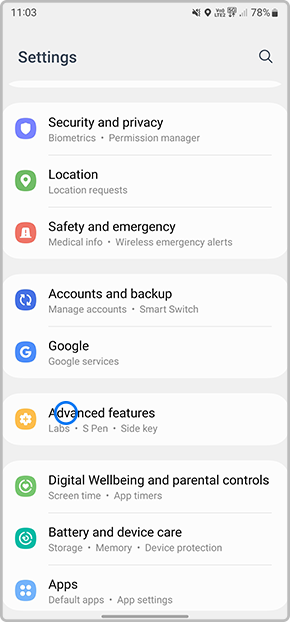
2
Tap on Motions and gestures
![Select Motion & Gestures]()
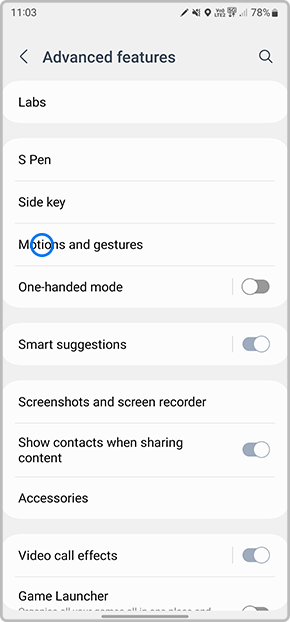
3
Toggle on Double tap to turn off the screen
![Toggle on Double tap to turn off screen]()
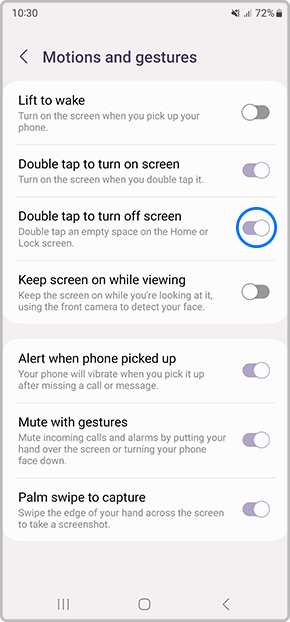
4
You will then be able to lock your screen by simply double tapping the home screen
![Double tap the home screen to lock phone]()

Note: If you have any questions after verifying the above-mentioned solutions, please call our contact center to get help with your inquiry. Our helpful agents will be there to help you.
Thank you for your feedback!
Please answer all questions.