Adjusting the Camera Ratio on my Samsung Phone
Last Update date : 2023-12-04
Need help changing the camera ratio on your Samsung phone and not too sure how? Camera ratio refers to the proportional relationship between the width and height of photos or videos, such as 1:1, 3:4, 9:16, and full screen. Simply follow the guide below to learn how to easily switch between these ratios.

Follow the below steps:
1
Launch the  Camera app
Camera app
![Launch the Camera app]()

2
Tap on  Camera Ratio
Camera Ratio
![Tap on Ratio]()

3
Choose your preferred Ratio - either between 3:4 64MP, 3:4, 1:1, 9:16 or full screen.
![Choose your preferred ratio]()
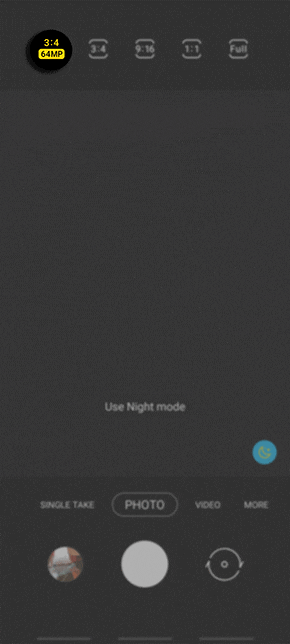
Note: Available camera ratios will vary between devices depending on your Galaxy devices camera specifications.
4
When you are ready to capture your photo tap on the Shutter button
![Tap on Capture button]()
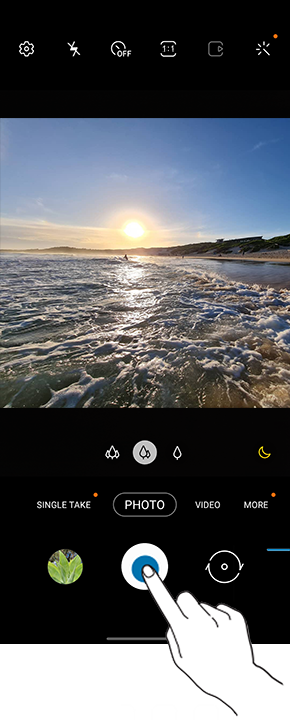
5
Depending on the ratio you have chosen will determine the size and resolution of the photo
![Depending on the ratio you have choosen will determine the size and resolution of the photo]()

Note: For further assistance or questions, please Contact us.
Thank you for your feedback!
Please answer all questions.