Call logs are not appearing on my Samsung mobile
Last Update date : 2024-09-24
Checking your history of incoming and outgoing calls is important to keep track of your phone usage and activity.

Note: Before you try the recommendations below, be sure to check if your device's software and related apps are updated to the latest version.
If you're having issues with your call logs, please follow the below steps:
Filter Calls
![phone app]()
![all calls option]()
1
Step 1. Open the Phone app, and tap on the Filter icon.
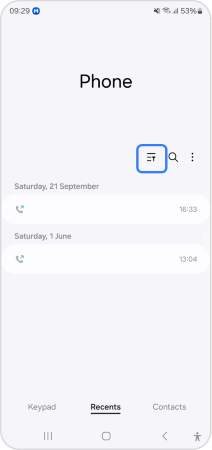
2
Step 2. Press on the All calls option.
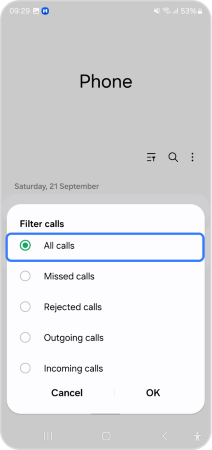
Phone permissions
1
Go to "Settings" then locate and choose "Apps".
![apps]()
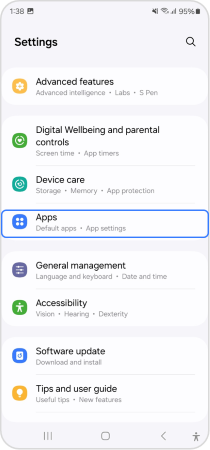
2
Search for the"Phone" app.
![phone]()
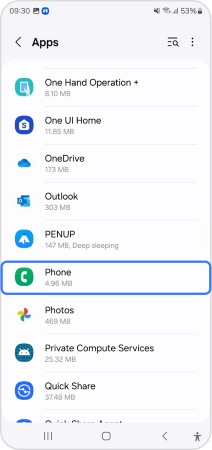
3
Choose "Permissions".
![permissions]()
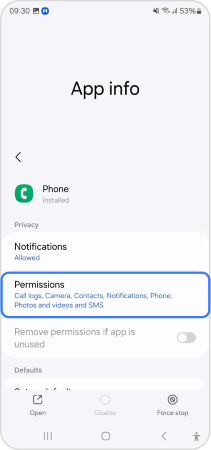
4
Make sure "Call logs" are set to Allowed.
![call logs permissions]()
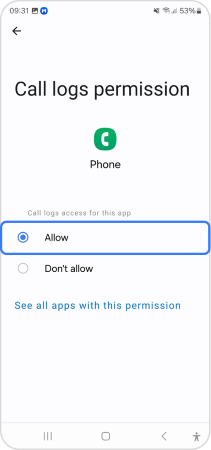
Date and Time Settings
![general management]()
![date and time]()
![auto time and date]()
1
Go to "Settings" then scroll to find "General management".
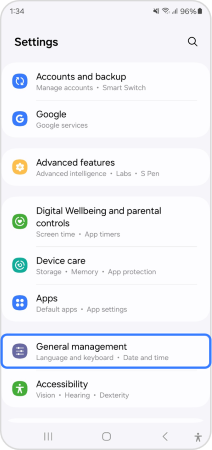
2
Tap on Date and Time.
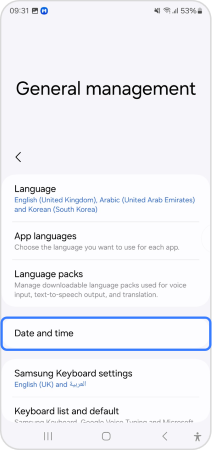
3
Make sure Automatic date and time is enabled.
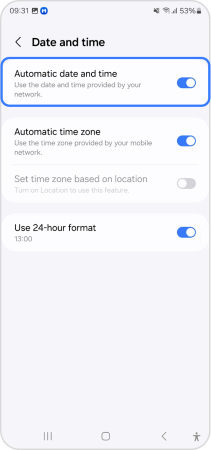
Clear Cache for Phone App
1
Go to "Settings" then locate and choose "Apps".
![apps]()
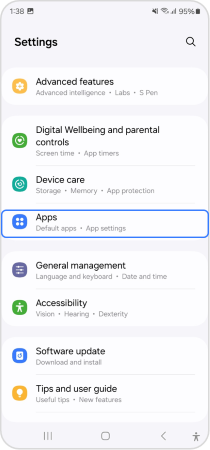
2
Search for the "Phone" app.
![phone]()
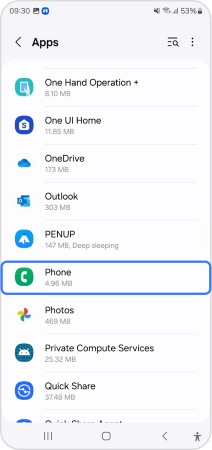
3
Choose "Storage".
![storage]()
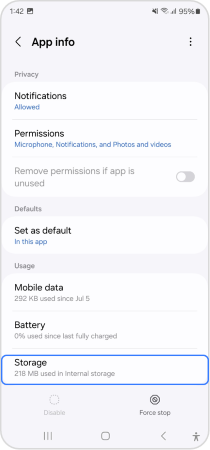
4
On the bottom right click on "Clear cache".
![clear cache]()
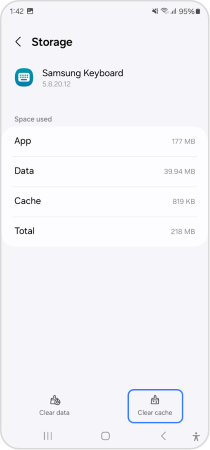
Note: If you followed the steps listed above but the issue persists, please check the Support Center for relevant information.
Thank you for your feedback!
Please answer all questions.