Controlling the touch screen on your Samsung mobile.
The touch screen is the primary interface for interacting with your Samsung mobile device. From navigating menus and typing messages to playing games and browsing the internet, the touch screen plays a pivotal role in your overall user experience. Mastering the art of controlling the touch screen can significantly enhance your productivity, accuracy, and enjoyment. In this guide, we will explore various tips and techniques to help you effectively control the touch screen on your Samsung mobile, ensuring precision and functionality.

Understanding the screen
• Do not allow the touch screen to come into contact with other electrical devices. Electrostatic discharges can cause the touch screen to malfunction
• To avoid damaging the touch screen, do not tap it with anything sharp or apply excessive pressure to it with your fingertips or other object.
• It is recommended not to use fixed graphics on part or all of the touch screen for extended periods. Doing so may result in afterimages (screen burn-in) or ghosting.
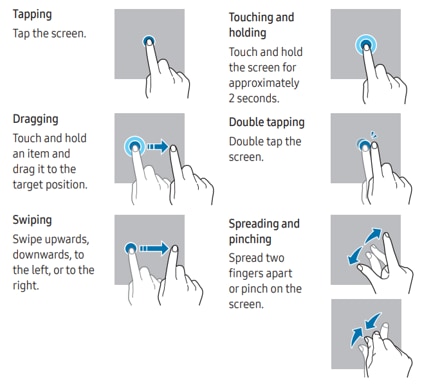
Note: The device may not recognize touch inputs close to the edges of the screen, which are outside of the touch input area.
When you turn on the screen, the soft buttons will appear on the navigation bar at the bottom of the screen. The soft buttons are set to the Recents button, Home button, and Back button by default. The functions of the buttons can change according to the app currently being used or usage environment.
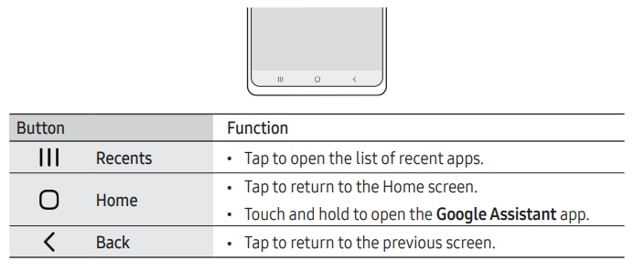
Hiding the navigation bar
Check files or use apps on a wider screen by hiding the navigation bar. Open Settings, tap Display → Navigation bar, and then tap Swipe gestures under Navigation type. The navigation bar will be hidden and the gesture hints will appear. Tap More options and select an option you want.
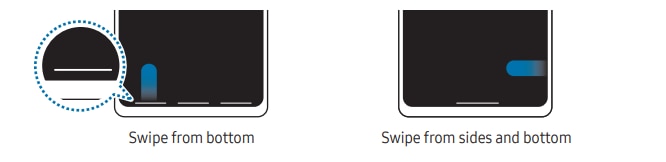
If you want to hide the gesture hints at the bottom of the screen, tap the Gesture hint switch to turn it off.
Note: If you still need more assistance, please call our contact center and our helpful agents will help you.
Thank you for your feedback!
Please answer all questions.