Galaxy Z Fold 4 Fast charging and Super fast charging information
Fast charging and Super fast charging are great features of Samsung Smart phones and Z Fold 4 device is always packed with those features.
New changes to Charging UI/UX
In the case of displaying with charging speed on the device, it is difficult to indicate the actual charging speed in real time-based because the actual charging speed varies depending on the user's usage environment.
Therefore, when connecting the charger to the device, it displays as “xx charging started” and after 5 secs it displays just battery charging icon regardless of the charging type such as Fast charging / Super fast charging.
The below explains how it looks like on Lock Screen after the update:
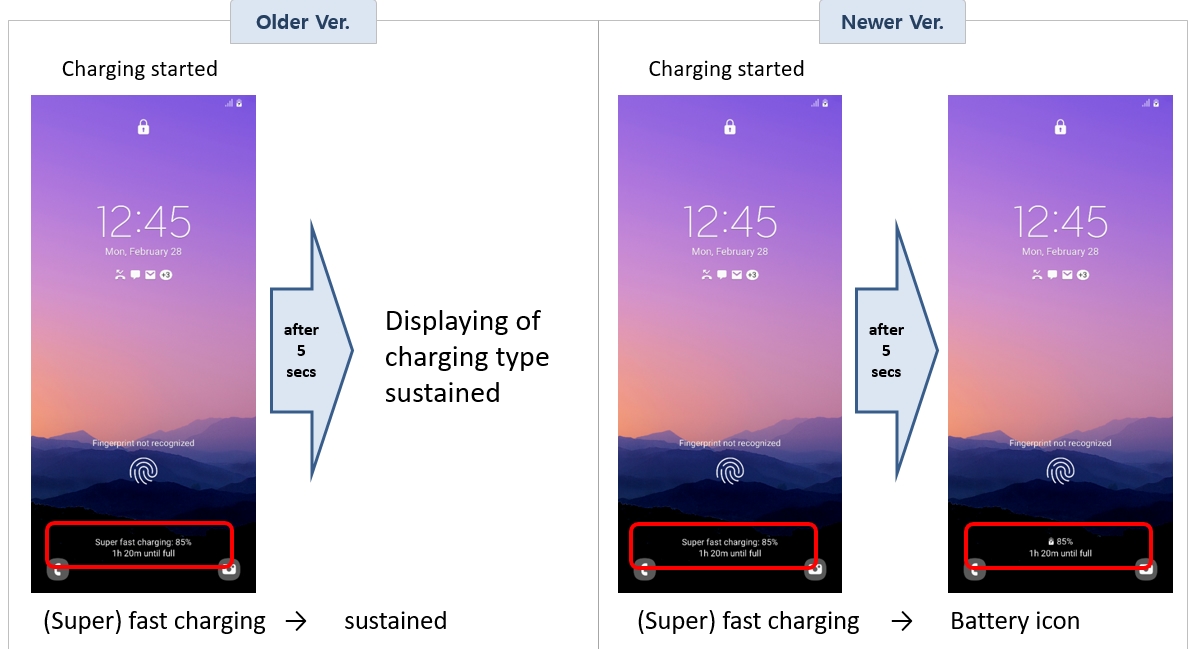
The below explains how it looks like on Notification Panel after the update:
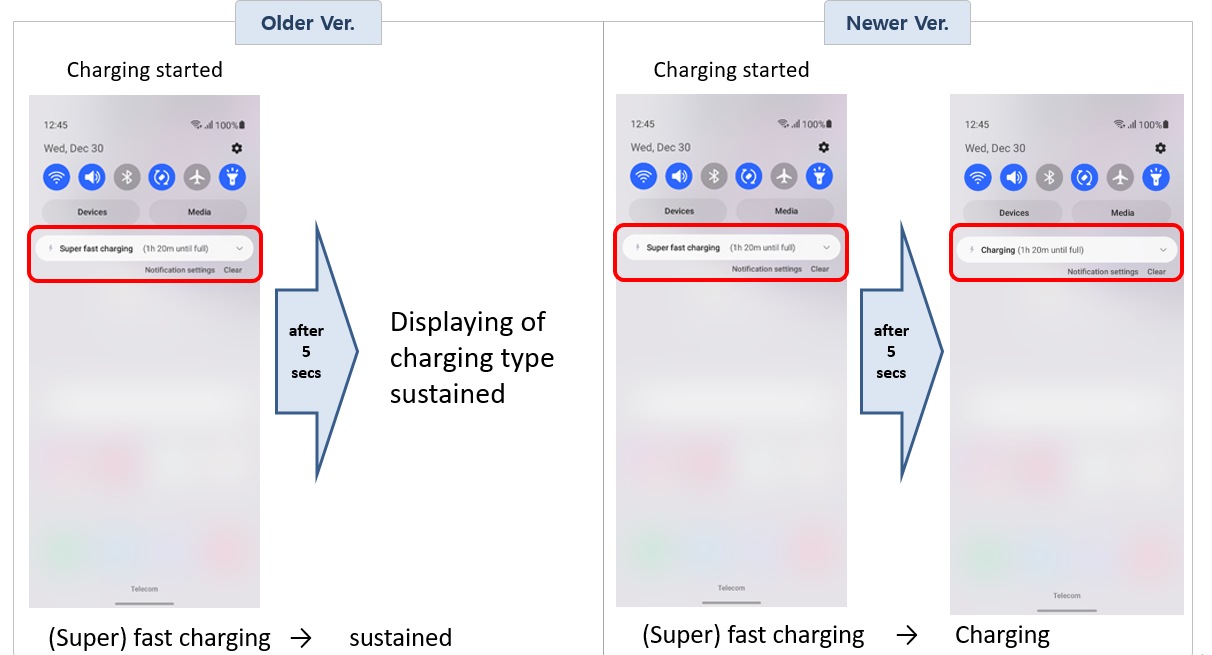
Checking charging type
You can see what charging type is currently on the device via Device Care menu.
Path :
- Go to Settings.
- Choose Battery.
- Click on Device Care.
- Choose Battery.
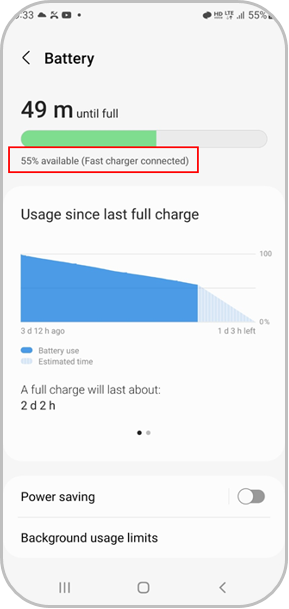
Note:
- Charging time depends on the environment of the user usage.
- This content is only for the new software versions.
- If you have issues with charging please contact us.
Thank you for your feedback!
Please answer all questions.