How can I get the best fit with the Galaxy Buds3 and Buds3 Pro?
Last Update date : 2024-08-06
Your device comes with ear tips (Galaxy Buds 3 Pro only) already attached, and you can use the included accessories to find the best fit for comfort and performance. Locate the accessory box to switch to a different size.

Attaching the Ear Tips
Before wearing the earbuds, ensure you attach the ear tips (Galaxy Buds 3 Pro only). Wearing the earbuds without ear tips may cause discomfort.
- Select the ear tip size that best fits your ear.
- Flip the ear tip inside out and align the notches on the ear tip with the protruding part of the earbud speaker.
- Push the ear tip back to fit snugly around the speaker. Avoid pulling the ear tip excessively when attaching or detaching it to prevent tearing.
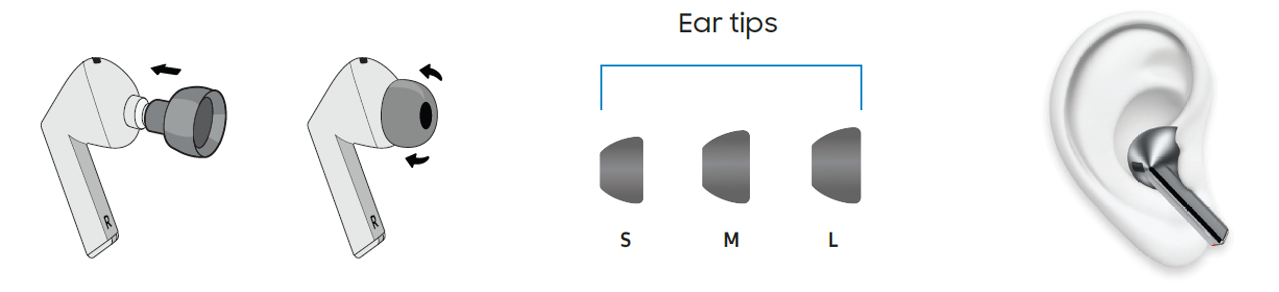
Note: For further assistance or questions, please Contact us.
Thank you for your feedback!
Please answer all questions.