How can I measure sleep features with the Galaxy Ring

Sleep feature analyzes your sleep and records it by measuring your heart rate, blood oxygen, skin temperature, and more while you are sleeping. This feature is only for your general wellness and fitness. Therefore, do not use it for medical purposes, such as diagnosing the symptoms, treatment, or prevention of disease
The sleep pattern will have its four states (Awake, REM, Light, and Deep) analyzed by using your movement and changes in your heart rate variability while you are sleeping. You can check the typical ranges for each measured sleep state in the graph on your connected phone.
- Wearable app on the connected phone) Health settings > Sleep > turn on ‘Blood oxygen during sleep’, ‘Snore detection’, ‘Skin temperature during sleep’, and you can set more options under the ‘Snore detection’ menu.
- Sleep while wearing the ring. The ring will start to measure your sleep.
- After you wake up, open the Galaxy Wearable app on the connected phone.
- Tap Sleep. The relevant screen of the Samsung Health app will appear.
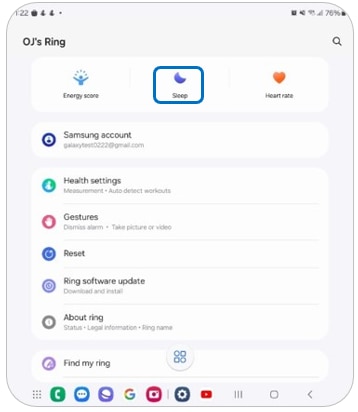
Note: If you have any questions after verifying the above solutions, please call our contact center to get help with your inquiry. Our helpful agents will be there to help you.
Thank you for your feedback!
Please answer all questions.