How do I connect the Galaxy Buds3 Pro to a Samsung mobile device for the first time?
Connecting your Galaxy Buds3 Pro to a Samsung mobile device for the first time is straightforward and ensures you can enjoy your wireless earbuds seamlessly with your Samsung ecosystem. Here's a quick guide to help you get started with the pairing process.

Connecting Galaxy Buds
Ensure each earbud is correctly oriented and insert them into their corresponding slots in the charging case. If the charging case battery indicator light doesn't flash, connect the case to a charger and charge for more than 10 minutes.
Close and then reopen the charging case. Alternatively, open the case and press and hold the Connect button on the bottom for more than 3 seconds. This action will automatically put the earbuds into Bluetooth pairing mode, triggering a pop-up window on your mobile device.
If the pop-up window doesn't appear, or if you're connecting to a non-Samsung mobile device using Android OS, follow the steps for connecting without the pop-up window.
When the charging case battery indicator light flashes red, remove the earbuds, then reinsert them into the case.
On your mobile device, tap "Connect" on the pop-up window and follow the on-screen instructions to finish connecting. Once connected, the earbuds will automatically connect to your mobile device whenever you open the charging case with the earbuds inside.
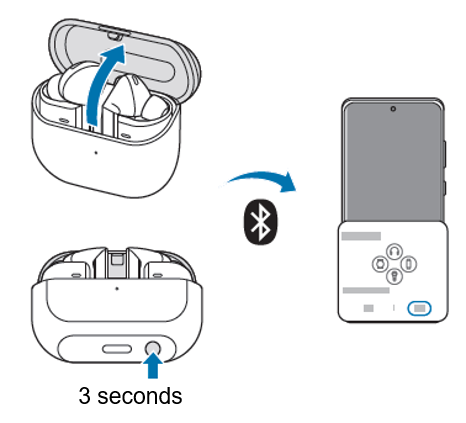
Note: For further assistance or questions, please Contact us.
Thank you for your feedback!
Please answer all questions.