How do I enable the Grid lines setting on my Samsung Phone?
Last Update date : 2024-05-03
Need help enabling or disabling the Grid lines on your Galaxy phone or tablet, but you're not sure how? Follow the below guide for step by step instructions.

1
Launch the  Camera app
Camera app
![Camera app]()
 Camera app
Camera app

2
Tap on  Settings
Settings
![Settings]()
 Settings
Settings
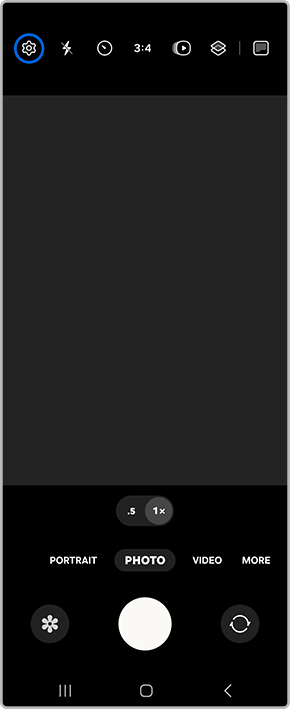
3
Toggle on Grid lines
![Toggle on Grid Lines]()
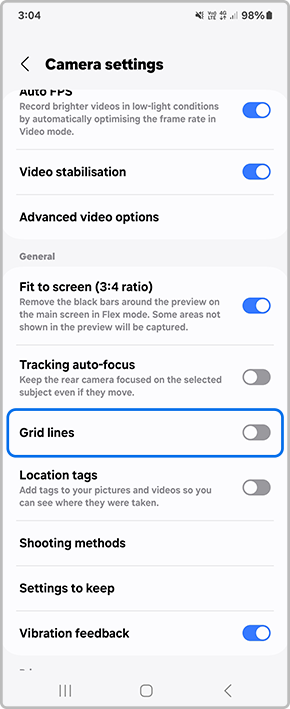
4
You will then be able to use the Grid lines to help proportion your picture
![Grid lines]()

Note: If you have any questions after verifying the above-mentioned solutions, please call our contact center to get help with your inquiry. Our helpful agents will be there to help you.
Thank you for your feedback!
Please answer all questions.