How to Connect Galaxy Buds to a Samsung Smartphone
Want to quickly pair your Galaxy Bud to your Galaxy phone without having to launch the Galaxy Wearable app? Simply follow these quick and simple steps below to conveniently pair your Galaxy Buds to your Samsung phone or tablet.
Prior to following the below steps, ensure that both your Galaxy Buds and Samsung Phone have sufficient charge and are within Bluetooth range. If you have uninstalled the Galaxy Wearable app, you will need to reinstall the application.

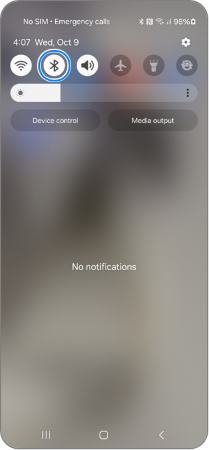

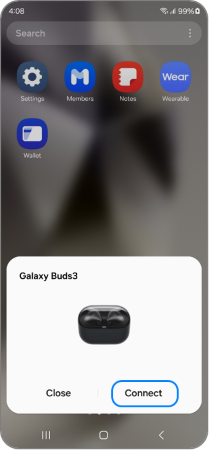
Note: If you have any questions after verifying the above-mentioned solutions, please call our contact center to get help with your inquiry. Our helpful agents will be there to help you.
Thank you for your feedback!
Please answer all questions.