How to download apps on Galaxy Watch?
On your smartwatch, you may add, change, and remove applications just like on your phone. Using the Galaxy Wearable app on your phone, customize your smart watch to suit your requirements and tastes. For instance, perhaps you can't run without listening to Spotify. When managing applications on your smartwatch, you may also change certain settings.

There are two methods to install apps for your smartwatch using the Galaxy Wearable app on the linked phone: through the Galaxy Store on older watch models or through the Play Store on the Galaxy Watch4 series, Galaxy Watch5 series, and recently upgraded devices. You may also utilize the Samsung Galaxy Watch app if you have an iOS smartphone.
- Open the Galaxy Wearable app on the linked phone for the Galaxy Watch3 and Galaxy Watch Active2. To access the Galaxy Wearable version of the Galaxy Store, swipe to it and tap it.
- Open the Galaxy Wearable app, select the Discover tab, and then select Find more in the Galaxy Store to access previous watch models. To search for apps, select the Watch tab.
There is Google software within the Galaxy Watch4 and Galaxy Watch5 models. This implies that you may download an app from the standard Play Store on your phone, and it will download to your watch as well. The watch must be connected to your phone, and the app must have a watch equivalent since they are the sole prerequisites. By touching the available categories, you may explore the shop for watch apps.
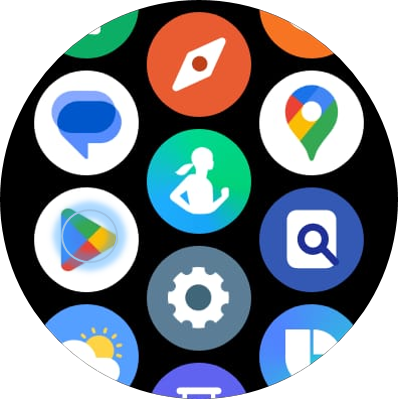
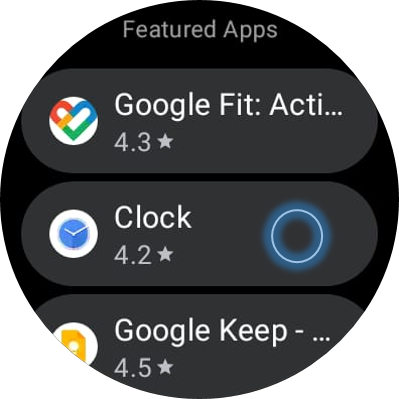
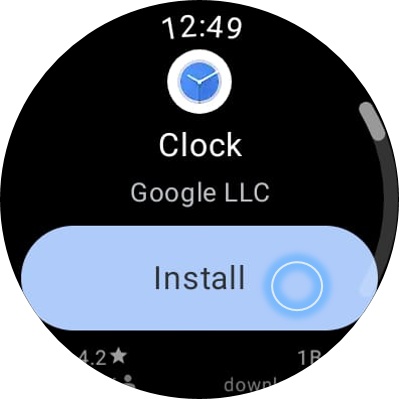
Note:
- Make sure you have a strong network connection before installing an app on the watch from the Galaxy Store. Alternately, make sure the watch and phone are linked through Bluetooth if you're downloading an app from the Galaxy Store on the phone.
- please call our contact center to get help with your inquiry. Our helpful agents will be there to help you.
Thank you for your feedback!
Please answer all questions.