How to enable ‘Dolby Atmos’ sound on your Samsung Galaxy smartphone
Last Update date : 2022-07-28
Many Galaxy smartphones feature the Dolby Atmos audio mode, which provides a high-quality 3D surround sound experience. In addition, sound modes are available to help you make the most out of your Galaxy experience.
To enable the "Dobly atmos" function, follow these steps.
1
Go to 'settings'
2
Tap 'sounds and vibration'.
3
Tap 'Sound quality and effects'.
4
Enable 'Dolby Atmos'
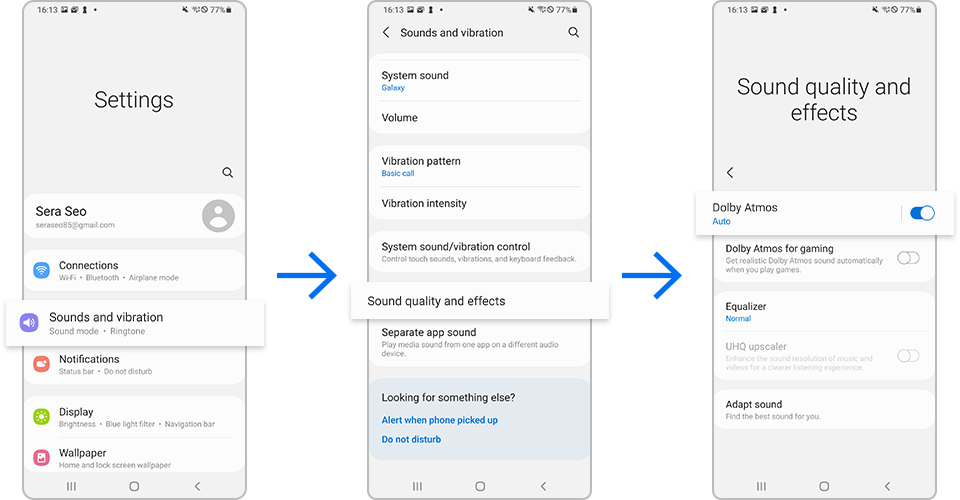
5
Choose your desired sound setting
1. Auto
2. movie
3. Music
4. Voice
You may also enable The 'Dolby Atmos' feature from the notification panel.
Thank you for your feedback!
Please answer all questions.