How to know the registered products in my Samsung account and its warranty status?
As a Samsung customer, you can register your product in your Samsung Account. To register and view the list of registered products, you can check through Samsung Members or Your Service Website

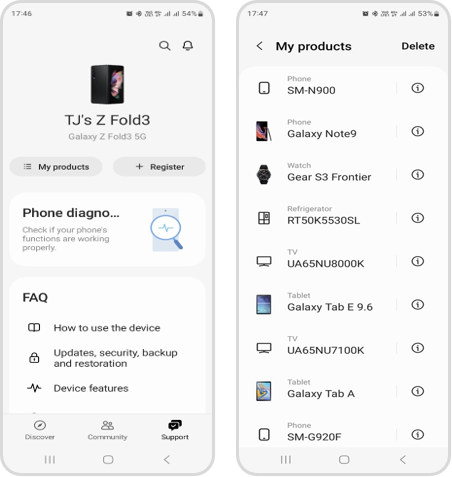
Alternately, you can register your Samsung product using the YourService website
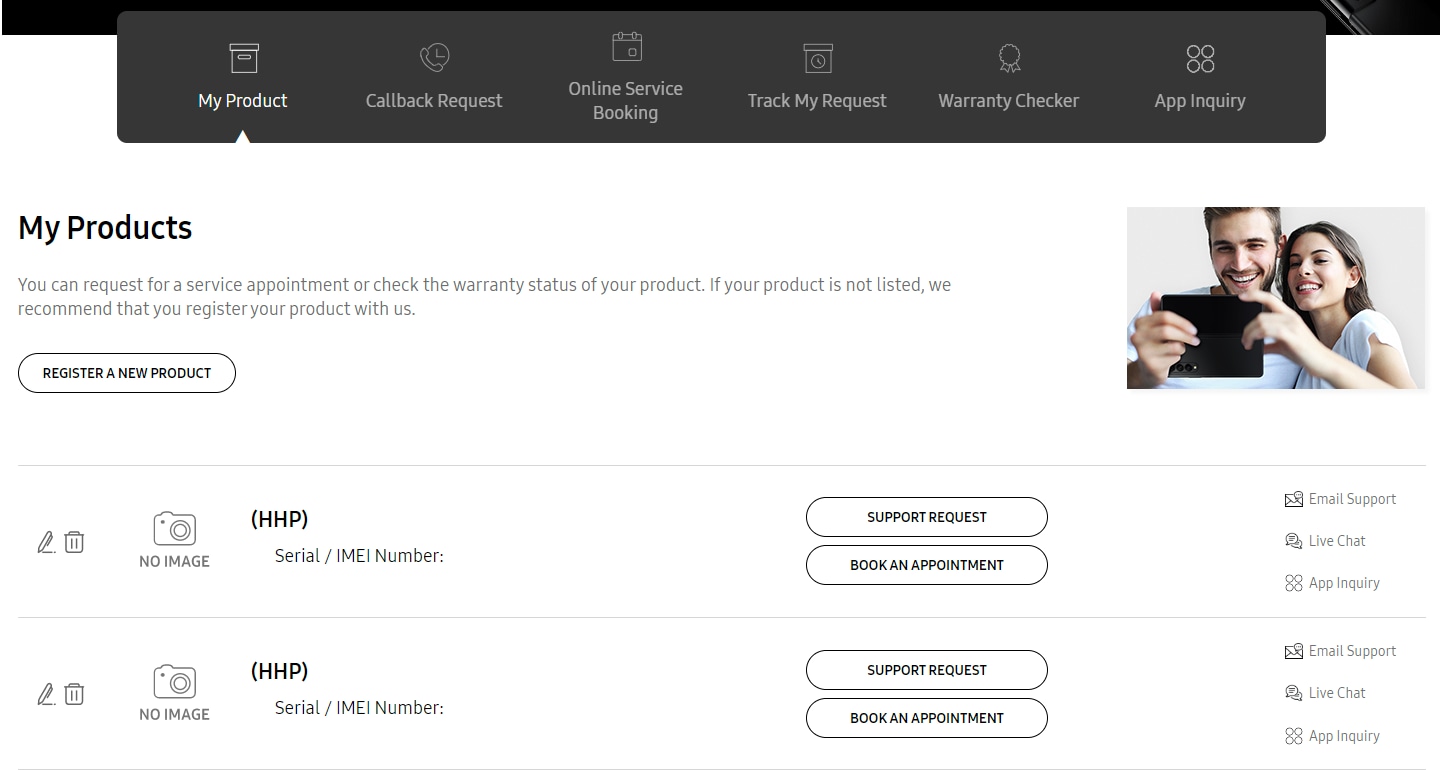

How do I know if my product is under warranty?
Your product warranty is defined according to the warranty terms and conditions. Please check the link here: https://www.samsung.com/ae/support/warranty/
Note: If you have any questions after verifying the above-mentioned solutions, please call our contact center to get help with your inquiry. Our helpful agents will be there to help you.
Thank you for your feedback!
Please answer all questions.