How to record a voice note from the lock screen
Lock Screen widgets are widgets that constantly display glanceable content on your phone. The Voice Recorder app now has a lock screen widget, which you can activate from the Settings menu and use to begin recording voice directly from the lock screen for quicker and easier access.

This feature allows recording voice in high-resolution and stereo mode. It also supports background voice recording, the ability to automatically reject incoming calls while recording voice, and the ability to bookmark points. You can change play speed, skip muted parts of a voice recording, and repeat playback.
Check the below steps to learn how to Activate this Feature on Your Device

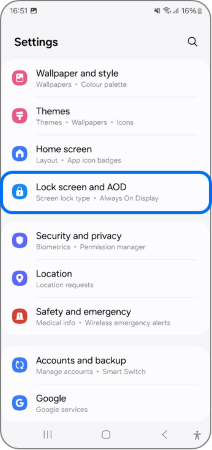
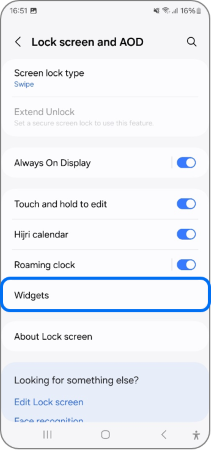
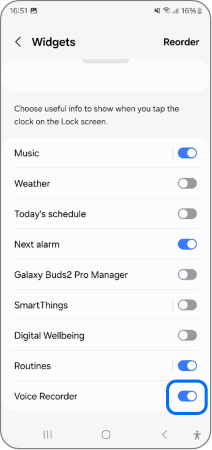
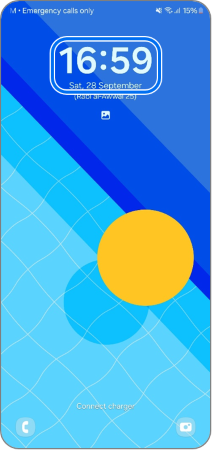
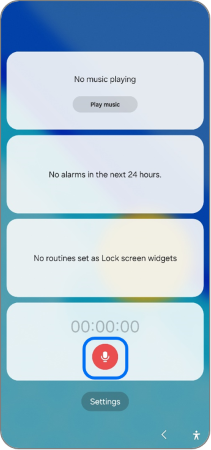
Note: If you have any further questions, please call our contact center to get help with your inquiry. Our helpful agents will be there to help you.
Thank you for your feedback!
Please answer all questions.