How to Record and Manage Daily Calorie Intake with the Galaxy Fit3
Last Update date : 2024-05-29
Record the calories you eat in a day and compare with your target calories to get help to manage your weight

Recording the calories
- Tap Health on the Apps screen.
- Tap Food.
- Tap Enter, tap the meal type on the top of the screen, and then select an option.
- Swipe upwards or downwards on the screen to set the caloric intake, and then tap Done
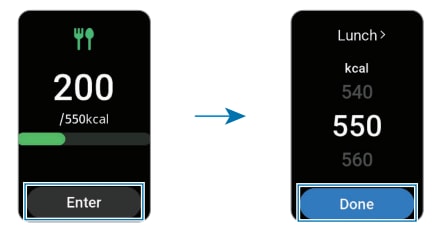
To check additional information that is related to the caloric intake, swipe upwards or downwards on the screen.
Deleting logs
- Tap Health on the Apps screen
- Tap Food and tap Delete.
- Select the data to delete and tap Delete.
Setting your caloric intake target
- Tap Health on the Apps screen
- Tap Food and tap Set target.
- Swipe upwards or downwards on the screen to set the target.
- Tap Done.
Note: For any further questions, please Contact us.
Thank you for your feedback!
Please answer all questions.