How to reduce device heat and battery consumption in Samsung devices?
All Samsung products have a specific temperature range within which they perform at their peak performance, whether you're using a phone, tablet, smartwatch, or earphones. While they might get warm when charging, for example, this does not have an impact on how long they last or how well they work. However, these gadgets occasionally produce heat for a short period of time. Therefore, we advise taking care to keep your device out of these situations.

To conserve battery power, your device offers several options, including optimizing performance through the device care feature, turning off the screen with the side button when not in use, enabling power-saving mode, closing unnecessary apps, disabling Bluetooth when not needed, turning off auto-sync for select apps, reducing backlight time, and decreasing screen brightness.
Tap the switch to turn off:
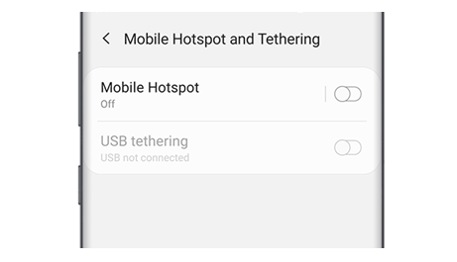
- To save energy, unplug the charger when not in use. The charger does not have a power switch, so you must unplug the charger from the electric socket when not in use to avoid wasting power. The charger should remain close to the electric socket and be easily accessible while charging.
- Using a power source other than the charger, such as a computer, may result in a slower charging speed because of a lower electric current.
- The device can be used while it is charging, but it may take longer to fully charge the battery.
Note:
- After downloading and installing third-party apps, remove the application from your device if you feel the device is hotter and battery life is poorer than before.
- If you have any questions after verifying the above-mentioned solutions, please call our contact center to get help with your inquiry. Our helpful agents will be there to help you.
Thank you for your feedback!
Please answer all questions.