How to set Wireless Powershare battery limit on your Galaxy device?
Wireless PowerShare is an innovative feature that lets you turn your Galaxy S series, Note10, Galaxy Fold series, and Galaxy Flip series into a wireless charger. Also known as reverse wireless charging, it gives you the power to share your battery and charge your Galaxy Watch or Galaxy Buds with ease. It works with Qi-certified devices, which is a common standard, so as long as the device can be charged via Qi, you're able to give it some power from your phone.
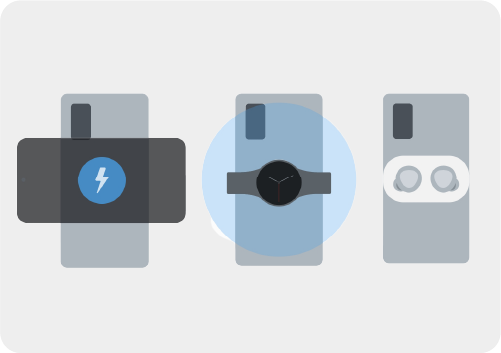
Note:
- Before you try the recommendations below, be sure to check if your device's software and related apps are updated to the latest version.
- Device screenshots and menus may vary depending on the device model and software version.
You can set the device to stop powersharing when the remaining battery power drops below a certain level.

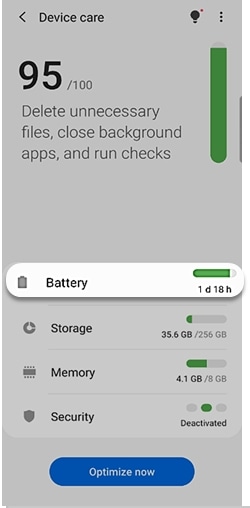


Note: If you have any questions after verifying the above-mentioned solutions, please call our contact center to get help with your inquiry. Our helpful agents will be there to help you.
Thank you for your feedback!
Please answer all questions.