How to Swipe for Split Screen?
Split screen is a feature that allows you to divide the screen into multiple windows, displaying different applications simultaneously. It enhances productivity by enabling multitasking without constantly switching between applications. It is available on most modern devices, including smartphones, tablets, and computers.

To activate Swipe for split screen, follow the below guide:
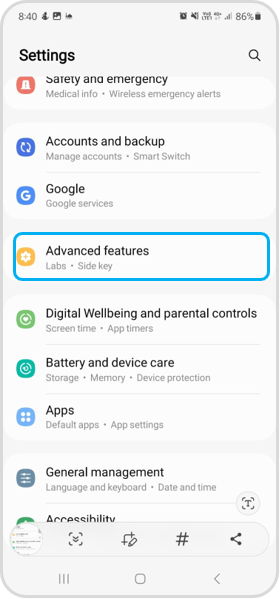

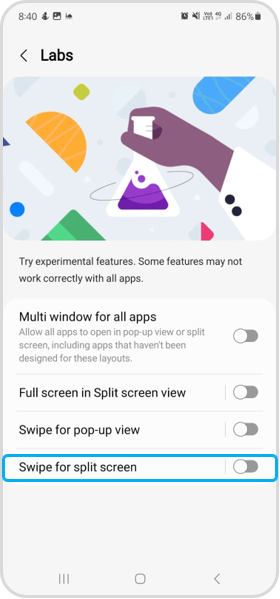
Note: If you have any questions after verifying the above-mentioned solutions, please call our contact center to get help with your inquiry. Our helpful agents will be there to help you.
Thank you for your feedback!
Please answer all questions.