How to terminate the Maintenance mode For Galaxy Mobiles?
Maintenance Mode is a way of creating a separate user account when you hand in your device to be repaired so it can operate core functions without being able to access any of your private information. All the user needs to do is select Maintenance Mode in the “Battery and device care” menu within “Settings” and reboot their smartphone. As soon as it’s rebooted, all their personal information including their photos, documents and messages will be restricted.
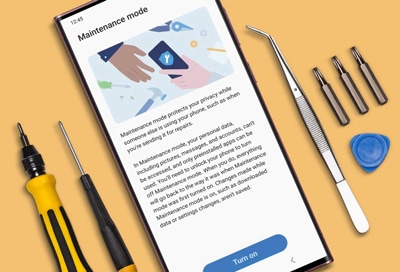
There are two ways to disable the maintenance mode:

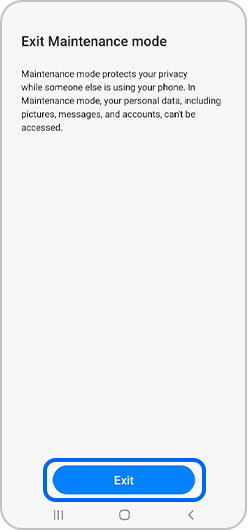
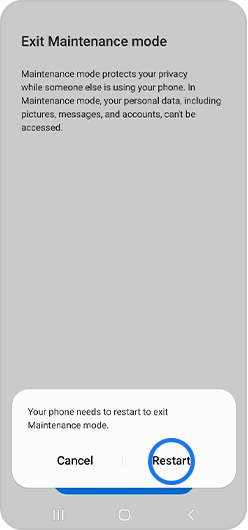
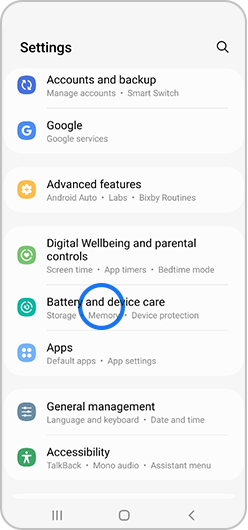
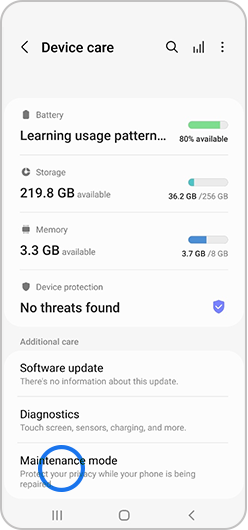
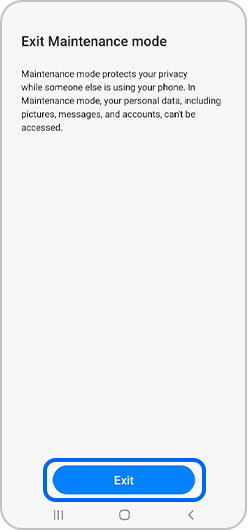
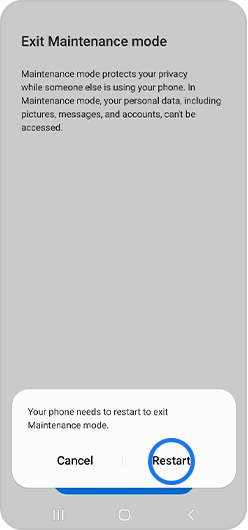
Note: ‘Maintenance mode’ text is shown on a screen while the device is in Maintenance mode.
Thank you for your feedback!
Please answer all questions.