How to use and configure a Mobile Hotspot on your Galaxy phone
If your phone suddenly freezes or keeps getting errors, a factory reset might be the solution. You can also protect your privacy by erasing all data on your phone when giving your phone to someone else. Follow the guide below to see how to perform a factory reset.
Before you try the recommendations below, be sure to check if your device's software and related apps are updated to the latest version. To update your mobile device's software, follow these steps:
Step 1. Go to Settings > Software update.
Step 2. Tap on Download and install.
Step 3. Follow the on-screen instructions.
From Settings, tap Connections, and then tap Mobile Hotspot and Tethering.
Tap the switch next to Mobile Hotspot.
When you're ready turn off Mobile Hotspot, tap the switch again.
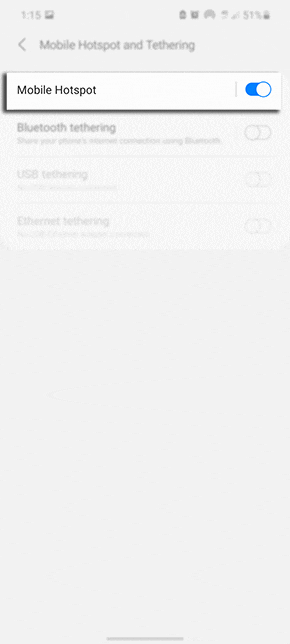
If you don't want strangers using your hotspot, you can hide your device and adjust more options.
Navigate to and open Settings.
Tap Connections, and then tap Mobile Hotspot and Tethering.
Tap Mobile Hotspot, and then tap Configure.
The following options will now be available:
- Network name: View and change the name of your hotspot.
- Password: View and change the password for your hotspot.
- Band: Set the radio band for the hotspot. 2.4 Ghz is compatible with more devices, and 5 Ghz will provide better performance.
- Security: Select the hotspot's security level.You can also tap Advanced to edit additional settings, such as Power saving mode and Wi-Fi sharing.
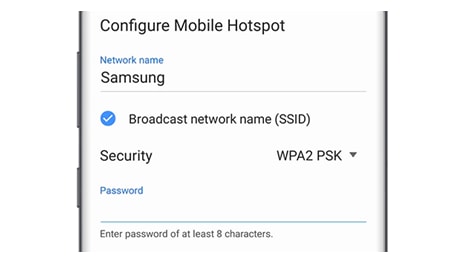
- QR Code: use a QR code to connect to a Samsung mobile hotspot.
With the timeout settings, you can set your hotspot to automatically shut off if no one is using it.
From Settings, tap Connections, and then tap Mobile Hotspot and Tethering.
Tap Mobile Hotspot, and then tap Configure.
Tap Advanced, and then tap Turn off when no device is connected.
Select the desired amount of time before the hotspot turns off.
Note:
- Device screenshots and menu may vary depending on the device model and software version.
- If you have any questions, please call our contact center to get help with your inquiry. Our skilled agents will be happy to assist you.
Thank you for your feedback!
Please answer all questions.
