How to use digital wellbeing feature in Samsung smartphones?
Digital Wellbeing is a feature that brings up the app dashboard through which you can see how long an app has been open and also allows you to see breakdowns per day, per hour and per app.
1- Go to settings and then touch Digital wellbeing and parental controls
2- Touch the bar where the time of use
3- Check the overview of the applications you want to review
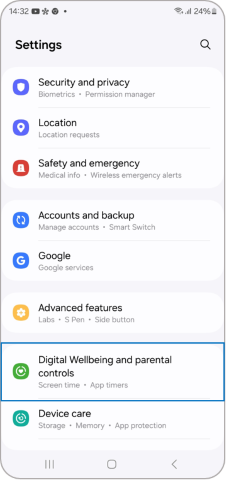
If you are constantly distracted by your phone at work, school or in an important meeting, with the concentration mode you can limit the use of applications in certain hours of the day.
1.- Select the mode you want to adjust.
2.- Press (set timer) if you want to change the applications that the phone will let you use during a period of time.
*If you need to change them, press set timer and select the applications you want.
3.-Press Duration to increase or decrease the time this mode is applied.
4-When you want to end this mode manually, go to the selected mode and press end focus.
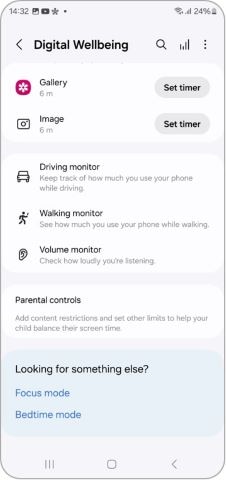
With this mode, you will be able to set a schedule in which your smartphone will leave only the most basic active to avoid distractions during the night and thus be able to fall asleep.
1.- Select Bedtime Mode
2.- Select activate according to program (so that it activates automatically at the times you choose)
*If you want to activate it manually, just press Activate now
3.- Select the days and times in which this mode will be activated.

Note : If you have any questions after verifying the above-mentioned check-list, please call our contact center to get help with your inquiry. Our helpful agents will be there to help you.
Thank you for your feedback!
Please answer all questions.