How to use Samsung applications on your phone
Many of the helpful applications that are included with Samsung Galaxy phones were created specifically for their line of hardware. There are apps that help you get in shape, a virtual assistant, a virtual wallet, cloud storage, and more! We also offer an app that may instruct you on how to use your product and assist you in troubleshooting it. On Samsung tablets, several of these apps are also accessible.
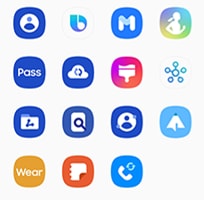
Note: Available screens and settings may vary by wireless service provider, software version, and phone model.

Bixby, your very own virtual assistant, is available to you. Bixby is always there to assist you with your daily requirements, whether it's reminding you of an appointment or pointing out landmarks. Say a command now to begin doing tasks quickly. If you want to know more information such as support devices, please visit the Bixby website.

There is a good reason why Samsung Wallet is the most popular mobile payment method. You'll be able to take advantage of a faster payment procedure, exclusive offers, and benefits with it. You can simply store all of your cards, including membership and gift cards, in Samsung Wallet for quick access. Learn more about how to setup Samsung wallet.

You won't have to be concerned about losing your data on a Galaxy device that has been lost, stolen, or damaged thanks to Samsung Cloud. Data may be backed up, synced, and restored between all of your Galaxy devices.
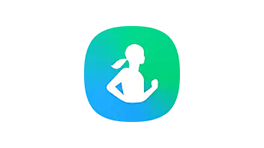
With Samsung Health, you can monitor your running activities whether you're in marathon training or just want to go for a stroll. You can keep tabs on your daily routine, meals, and more. After a vigorous workout, check your heart rate, make goals for yourself, and even use the virtual consultation tool to chat with a doctor. Learn more about Samsung health.

You may link your Galaxy watch or other wearables to your phone with the Galaxy Wearable app. Connecting with Galaxy Wearable has several advantages, including the ability to stream music, get notifications, and download exercise data.
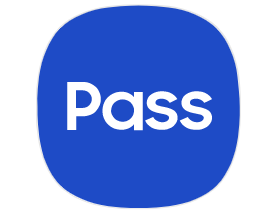
Imagine not needing to log in with your password each time. To verify your identity, Samsung Pass uses biometric information from your iris or fingerprint. There's no need to keep track of many IDs and passwords for various websites.

Samsung Members is the app you need if you want immediate access to specifications, features, support details, and other useful information. You can discover diagnostics and interesting articles in Samsung Members to help you get the most out of your Samsung experience.
Secure Folder can help you keep your personal information secure. It creates a private, encrypted area on your phone that only you and a unique PIN may access. Samsung Knox, an overlapping defensive and security platform, is at blame for everything.
Note: If you have any questions after verifying the above-mentioned solutions, please call our contact center to get help with your inquiry. Our helpful agents will be there to help you.
Thank you for your feedback!
Please answer all questions.