How to Use 'Sketch to Image' Feature with S Pen AI Suggestions
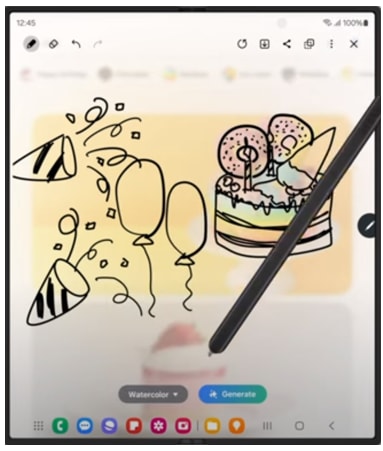
The 'Sketch to Image' feature lets you transform your drawings into AI-generated artwork. You can access it through Smart Select, Photo Editor, Samsung Notes, and the edge panel apps. Here's how to use it:
Hover the S Pen over the screen and select 'Sketch to Image' from Air Command. After drawing, pick a style and tap 'Generate.'
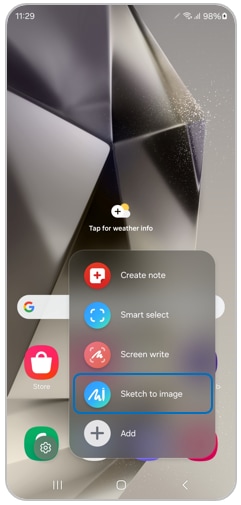
Select an image, go to Air Command > Smart Select. Draw an area, tap 'Sketch to Image,' then 'Generate.
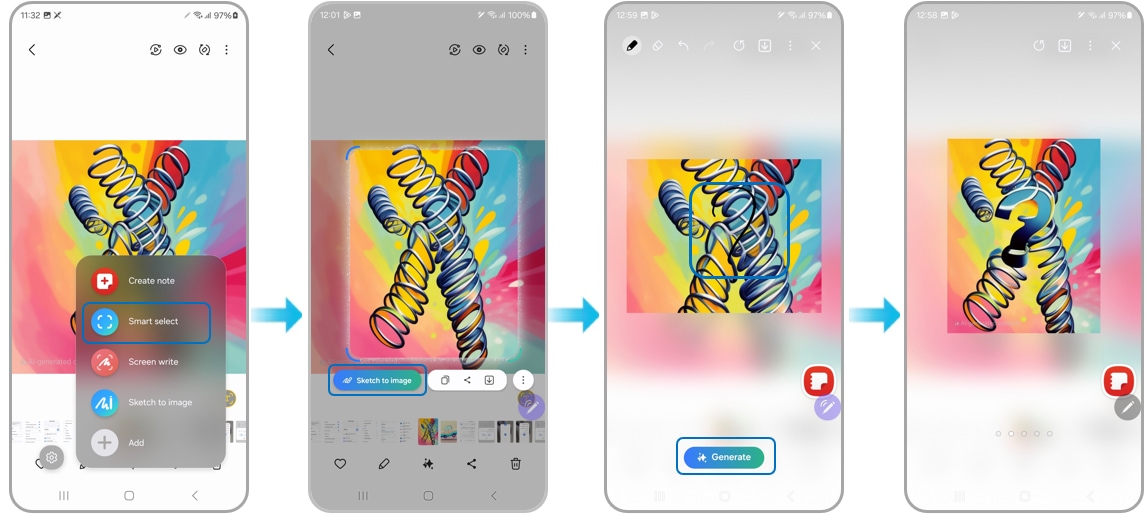
Draw in Pen mode or open an existing note. Tap 'Note Assist' > 'Sketch to Image,' select a style, and tap 'Generate.'

Select an image, tap 'Photo Assist' > 'Sketch to Image.' Adjust as needed and tap 'Generate' to complete the image.
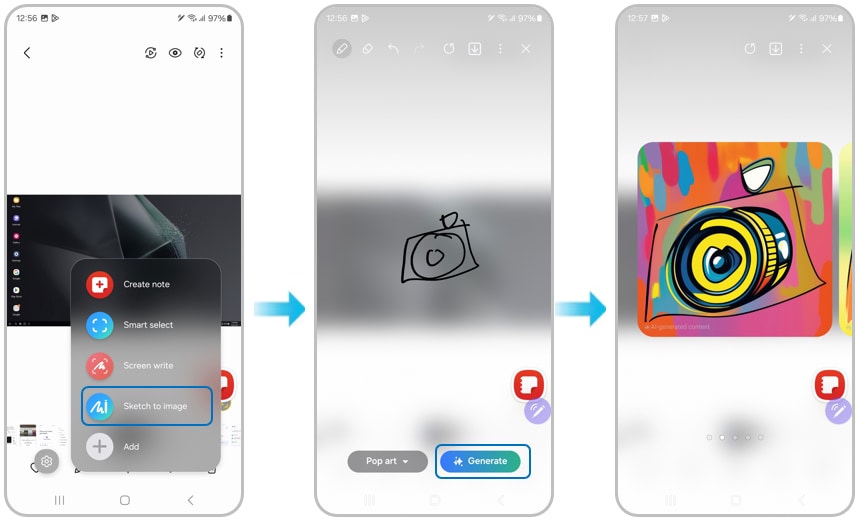
Note: If you have any questions after verifying the above, please call our contact center to get help with your inquiry. Our helpful agents will be there to help you.
Thank you for your feedback!
Please answer all questions.