How to use the Smart pop-up view?
Last Update date : 2024-03-09
The Smart Pop-up View Notification on Samsung devices allows you to receive and interact with notifications in a convenient pop-up window. This means you can quickly view and respond to notifications without leaving the app you're currently using.

How to enable Smart Pop-up view
1
Open the Settings App then open Notification settings.
![notification settings]()

2
Head into Advanced Settings then clcik on Floating Notifications.
![floating notifications]()
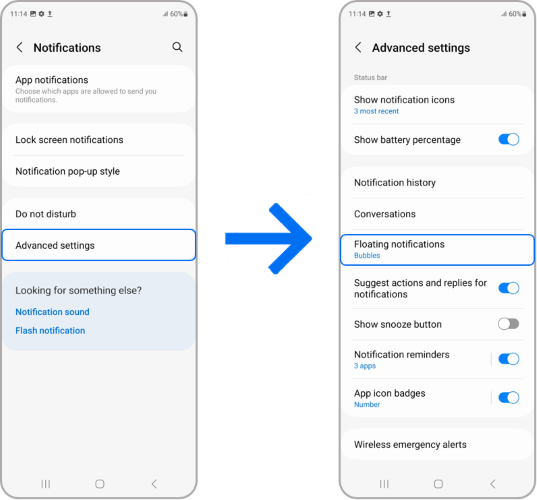
3
Choose the Smart pop-up view option then press on Included apps to choose your desired apps for this view option.
![smart pop-up view]()

Note: If you still need more assistance, please call our contact center and our helpful agents will help you.
Thank you for your feedback!
Please answer all questions.