Preventing SmartTag 2 location tracking
Last Update date : 2024-04-16
You can prevent people from tracking your location by setting it to receive a notification on your mobile device if an unknown smart tag is moving with you when you are moving.
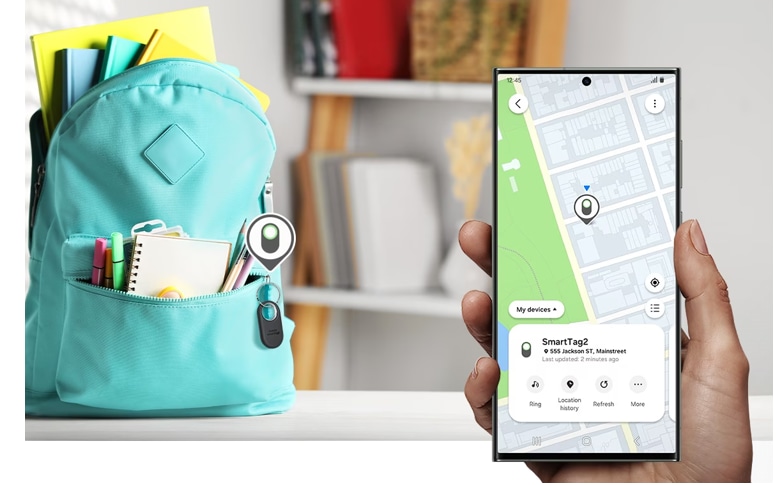
- Open the SmartThings app on your mobile device.
- Tap Life → Find →Three dots icon → Settings → Unknown tag detection.
- Tap Unknown tag alerts to turn on the feature.
To find unknown smart tags around you, tap Search for unknown tags near you → Start.
Note:
- This feature can only detect smart tags that are compatible with SmartThings Find.
- For further assistance or questions, please Contact us.
Thank you for your feedback!
Please answer all questions.