Samsung Mobile device has a blank or black display
If your phone or tablet displays only a blank screen, there are a few things you can check to determine the cause of the problem. For example, your device's battery might be dead, or maybe it just needs to be reset.

Check for physical or liquid damage to the phone, tablet, charger, and USB cable.
Check for corrosion and bent pins on the USB connections. Examine the Liquid Damage Indicator (LDI). The LDI should be either all white or all white with pink or purple Xs. The USB connection should be firm and have little movement.
Remove any cases or accessories that may have covered the charging port or buttons.
Note : If you use the biometric security feature, the phone will require your backup password to unlock after rebooting.
here are two ways you can force a restart on your device:
- Press and hold the Power key (or Side key) and Volume down key for more than 7 seconds to restart it.
- On devices with removable batteries, remove the battery for 60 seconds, and then reinsert it.
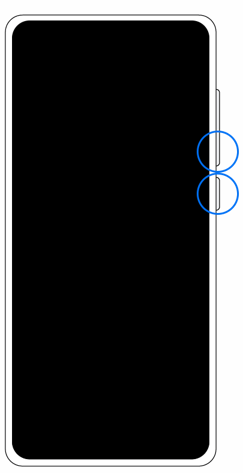
Connect the phone or tablet to the proper charger and charge it for as long as it needs depending on the wattage of your charger.
To turn off the device, press and hold the Side button and the Volume Down button simultaneously. Alternatively, open the notification panel, swipe downwards, and then tap Restart.

Note: If you have any questions after verifying the above-mentioned solutions, please call our contact center to get help with your inquiry. Our helpful agents will be there to help you.
Thank you for your feedback!
Please answer all questions.