Using Object Eraser on my Galaxy Phone
Last Update date : 2023-04-27
Want to easily remove objects, people or anything else in your pictures without having to download a range of third party applications? Simply enable Object Eraser in your Gallery app to begin editing your Photos. Follow the below guide for step by step instructions.
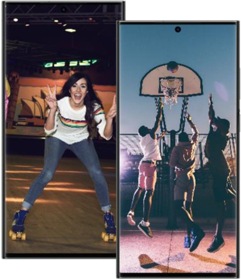
Follow the below steps:
1
Launch the  Gallery app
Gallery app
![Launch Gallery app]()

2
Select the image you would like to edit
![Select the image you would like to edit]()
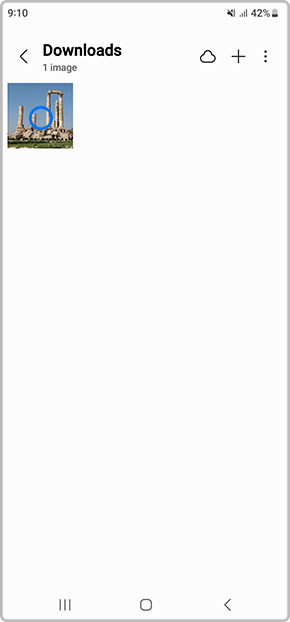
3
Tap on  to Edit the Photo
to Edit the Photo
![Tap on the Edit button]()

4
Select  for more options
for more options
![Select the 3 dots]()
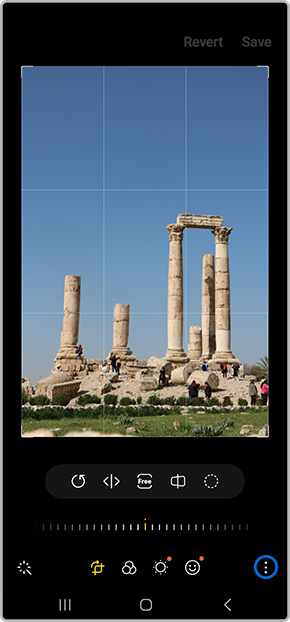
5
Tap on Object Eraser
![select object eraser]()
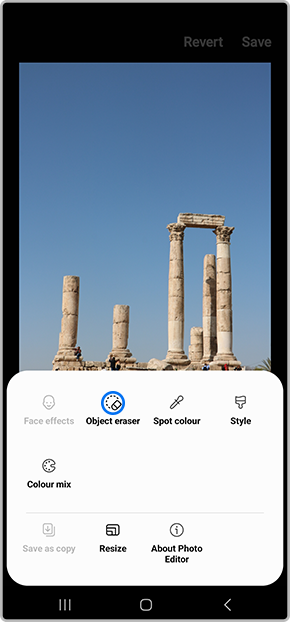
6
Highlight an area you would like to remove than tap on Erase
![Highlight an area you would like to erase then tap on erase]()
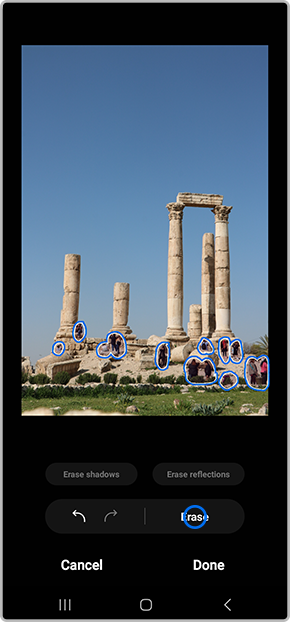
7
Tap on Done
![Tap on Done]()
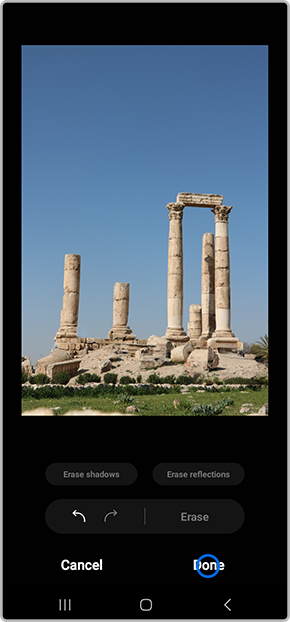
8
Select Save to apply the changes
![Tap on Save]()
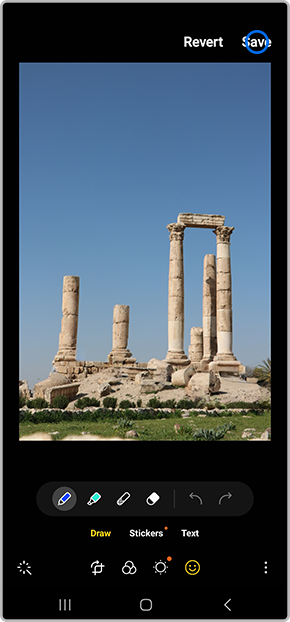
Note: For further assistance or questions, please Contact us.
Thank you for your feedback!
Please answer all questions.