What are the Specific Differences between the Battery Protection options on the Galaxy Z Flip 6 and the Galaxy Z Fold 6?
Wondering about the specific differences between the battery protection options on the Galaxy Z Flip6 and Galaxy Z Fold6? Discover how each device manages battery health and longevity through unique features and settings designed to optimize performance and extend battery life.

You can select battery charging options with Basic, Adaptive, and Maximum to protect the battery. Previously, it was limited to a maximum charge of 85% after being enabled in the Protect battery mode. Now it has various options for more customized purposes in the One UI 6.1 SW version.
Enable Battery Protection
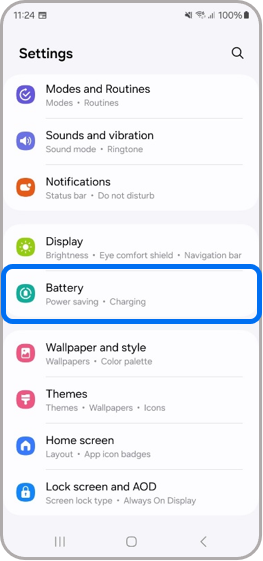
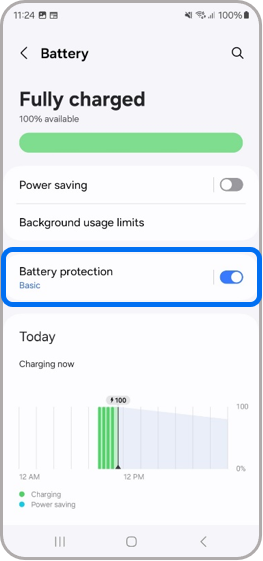
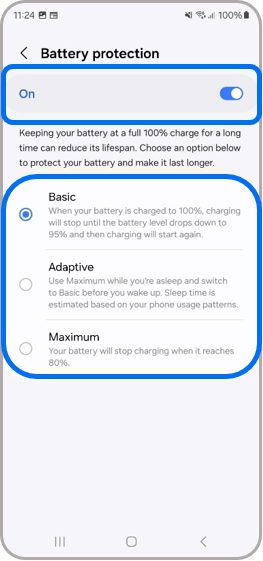
1. Basic: Charging maintains a cycle between 95% and 100%.
2. Adaptive: Charging stops at 80% while you’re asleep (from learning the user's usage patterns) and switches back to the basic mode, cycling between 95% and 100% one hour before you typically wake up.
3. Maximum: Charging stops once it reaches 80%.
Note: For further assistance or questions, please Contact us.
Thank you for your feedback!
Please answer all questions.