What to do when Samsung Galaxy phone screen goes white
If your Samsung Galaxy phone screen goes white but the phone is working perfectly, please follow the below steps:

Plug your Samsung Galaxy phone into your computer to back up any important files (since you are not able to access anything via your Galaxy phone given the white screen).
Do a soft reset by pressing down on and holding both the power button and the volume down button for about 10 seconds. This will induce a soft reset on your phone.
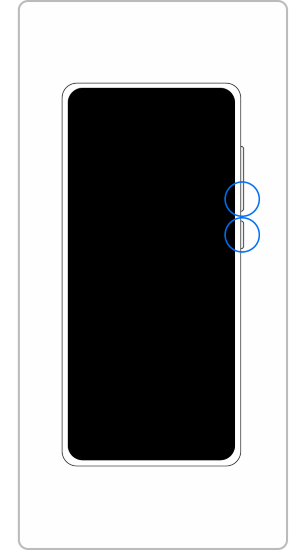
Note: If this issue still persists, please contact our customer support and they will gladly help regarding the issue.
Thank you for your feedback!
Please answer all questions.