What is Auto format in Samsung Notes?

While keeping the original text, title/ paragraph classification/ paragraph and sentence position adjustment/ spelling correction are added for easy viewing and automatic organization.
Handwriting baseline and word equal interval correction, line equal interval correction, handwriting stick-out correction can be added
Organize efficiently with optimized format based on contents-type (memo, schedule, minutes) Writing method: Text/Handwriting
Create cover page with title and summary of the note content by analyzing the note and classifying the category
It organizes text content of Notes automatically into a arranged paragraph format(Headers and bullets or Meeting notes..
You can select text content and then select the format to organize through AI menu on the bottom tool area.
Samsung Notes > Note assist > Auto format > select ①Headers and bullets or ②Meeting notes
Note: Supported languages for Auto format, Summarize, Generate Cover : English, Portuguese, Spanish, French, Korean, German, Italian, Chinese(Traditional/Simplified), Japanese, Russian, Arabic, Hindi, Polish, Thai, Vietnamese, Indonesian, Turkish, Rumanian, Dutch, Swedish, Czech,Danish, Finnish, Hungarian, Ukrainian, Hebrew, Greek, Serbian, Bulgarian, Croatian, Norwegian, Slovak, Lithuanian, Slovenian, Latvian, Estonian, Bengali, Swahili(Africa)
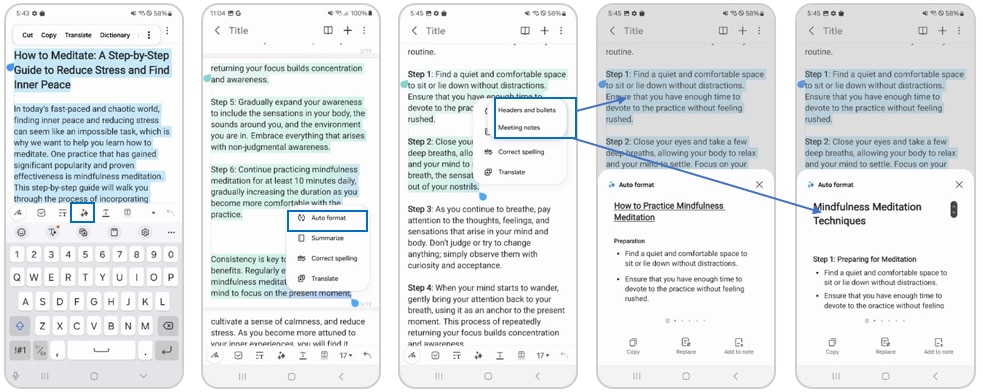
Note: If you have any questions please call our contact center to get help with your inquiry. Our helpful agents will be there to help you.
Thank you for your feedback!
Please answer all questions.