What is changing with Swipe gestures?

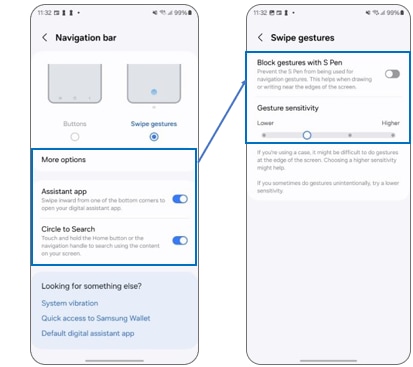
With the introduction of One UI 6.1, there have been significant changes in the navigation options and gesture settings, aimed at simplifying the user experience and introducing new features. Specifically, the options related to swiping up from the bottom have been modified, leading to confusion for some users.
Previously, there was an option to "Swipe from bottom" in the Swipe gestures settings, but this has been removed in favor of a more streamlined approach. Now, users can swipe from both sides and the bottom to navigate, eliminating the need for a dedicated "Swipe from bottom" option.
Additionally, other features such as "Gesture hint" and "Show button to hide keyboard" have been removed from the Swipe gestures settings, further simplifying the interface.
In terms of new additions, the Google Assistant app switch option has been included in the main screen of the Navigation bar settings, with its default state changed to "On" from "Off". Furthermore, a newly added feature is the "Circle to Search" switch option, providing users with additional functionality.
- To access these settings, users can navigate to Settings > Display > Navigation bar > Swipe gestures.
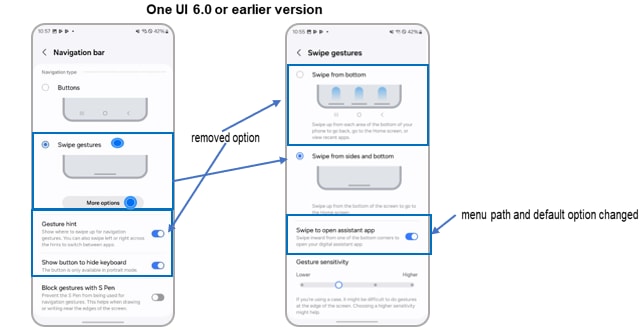
- It's worth noting that for Google Assistant activation, users can now swipe up from either side of the bottom corners of the screen, offering more flexibility in accessing this feature.
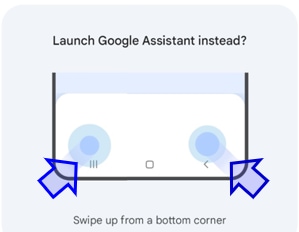
Note: If you have any questions please call our contact center to get help with your inquiry. Our helpful agents will be there to help you.
Thank you for your feedback!
Please answer all questions.