What is the correct way to use the blade lights on the Buds3 Pro
You can turn on the blade light and change the lighting style whenever you want. This feature is only available when the battery levels in both earbuds are at least 30%.

- Blinking: The blade lights will blink.
- Fade in and out: The blade lights will gradually turn on and dim.
- Steady: The blade lights will stay on.
If you pinch and hold both earbuds while not wearing them, the selected lighting style will continue to appear on the earbuds.
To turn off the blade lights, pinch and hold both earbuds while not wearing them or put them into the charging case. You can also open the notification panel on your mobile device, tap on the earbud lights on notification, and then tap Turn off.
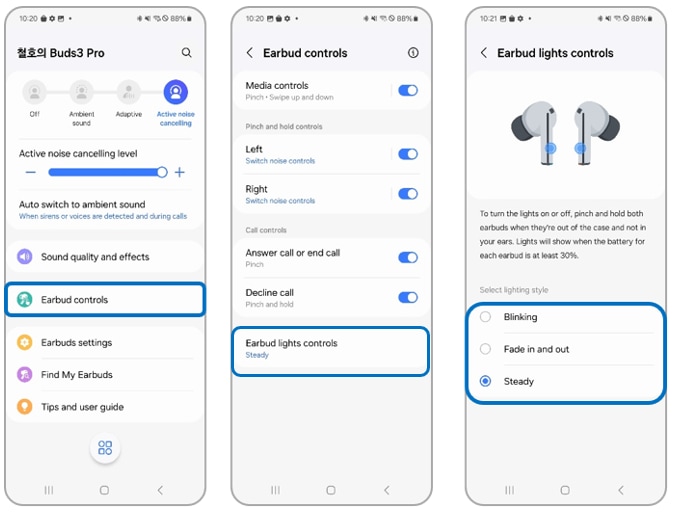
Note: If you have any questions after verifying the above-mentioned solutions, please call our contact center to get help with your inquiry. Our helpful agents will be there to help you.
Thank you for your feedback!
Please answer all questions.