How do I connect to the game controller?
Last Update date : 2024-10-22
To connect a Bluetooth game controller to your Samsung TV, you can follow these simple steps.
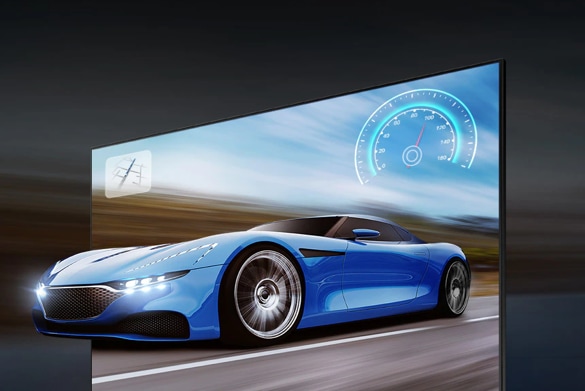
How do I connect to the game controller?
1
Click the controller icon on the Gaming Hub page.
![Game controller]()
- Within the cloud game app, open the Quick Panel and click the Controller button in the Settings tab
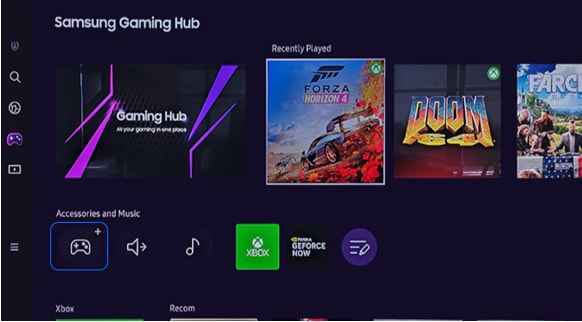
1
Check the pairing activation button on the controller and press it to connect to the TV.
![Game controller guide]()
![Game controller]()
You can learn how to use Game Controller by checking out the Game Controller Guide.
- Home > (left directional button) > Settings > Support > Game Controller Guide
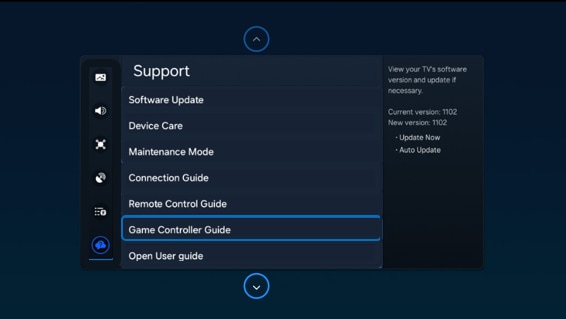
- Press the menu to learn more about the functions of each Game Controller button.

Note:
- This function may not be supported depending on the model.
- Button layouts may vary between controllers.
- Up to 4 Bluetooth controllers can be connected at the same time.
- Up to 2 Bluetooth controllers can be connected while one Bluetooth sound device is in use.
- It is recommended to use a USB controllers while using two Bluetooth sound devices
- If you have any further questions, please call our contact center to get help with your inquiry. Our helpful agents will be there to help you.
* This feature is only available on specific models. Please refer to your user manual for more information
Thank you for your feedback!
Please answer all questions.