Enjoy Autorun Multi View on your Samsung Smart TV
You can view multiple content at once on your TV by using the Multi View feature. Multi View enriches your viewing experience by providing diverse content for every lifestyle or interest.
Autorun Multi View when rotating
Multi View may be automatically enabled when you rotate the screen to Portrait mode. Multi View allows you to check related content (e.g., web browser) while watching TV.
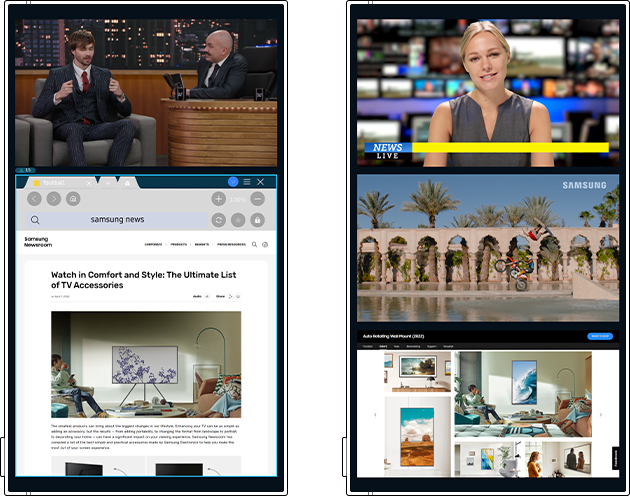
• To disable Autorun Multi View, press the Home button > Settings > General & Privacy > Start Screen Option.
Find out more about:
'[2022] How to use Multi View',
'How to use the Auto Rotating Accessory on the Samsung Smart TV' with Samsung Support.
Note:
- If you are having trouble with your Samsung Smart TV, you should always check to see if there are any software updates available, as these may contain a fix for your problem.
- Device screenshots and menus may vary depending on the device model and software version.
- If you still need more assistance, please call our contact center and our helpful agents will help you.
* This feature is only available on specific models. Please refer to your user manual for more information
Thank you for your feedback!
Please answer all questions.