How to change Samsung TV Source
Last Update date : 2024-05-07
The source on your TV must be set to the same port that your device is connected to when it is connected to your TV.

Universal remote
1
Press the Source button on the remote control to cycle through the Source Inputs
2
Choose the source of your choice based on the input connection.
Smart Remote
1
Press the Home button on your remote control and navigate to Menu.
![Menu.]()
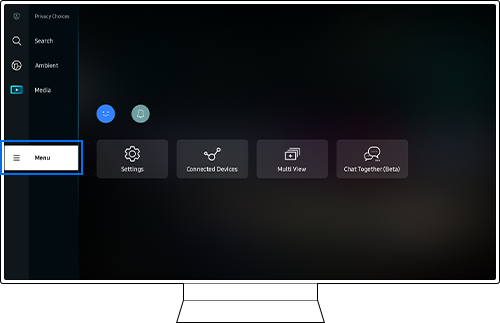
2
Select Connected Devices.
![connected device icon]()
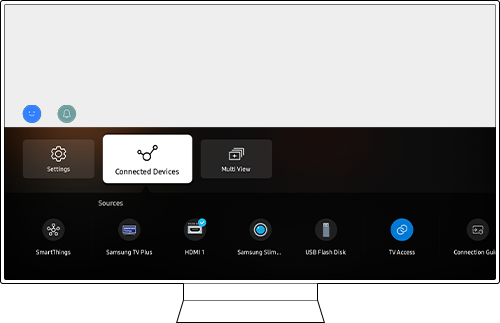
3
Select the input source that your set-top box is connected to.
![Select input source]()
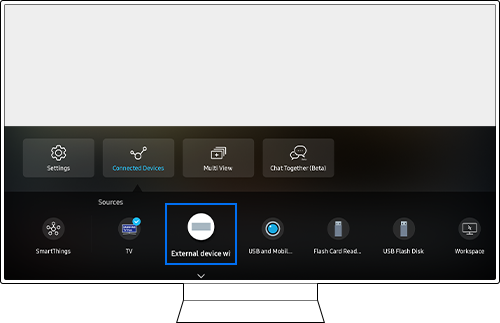
Note: For further assistance or questions, please Contact us.
This feature is only available on specific models. Please refer to your user manual for more information
Thank you for your feedback!
Please answer all questions.