How to Replace Samsung TV Remote Control Batteries
Last Update date : 2024-05-27
Depending on the model of the TV, there are normally 3 different types of remote controllers. The technique for replacing batteries varies based on the type of remote control.
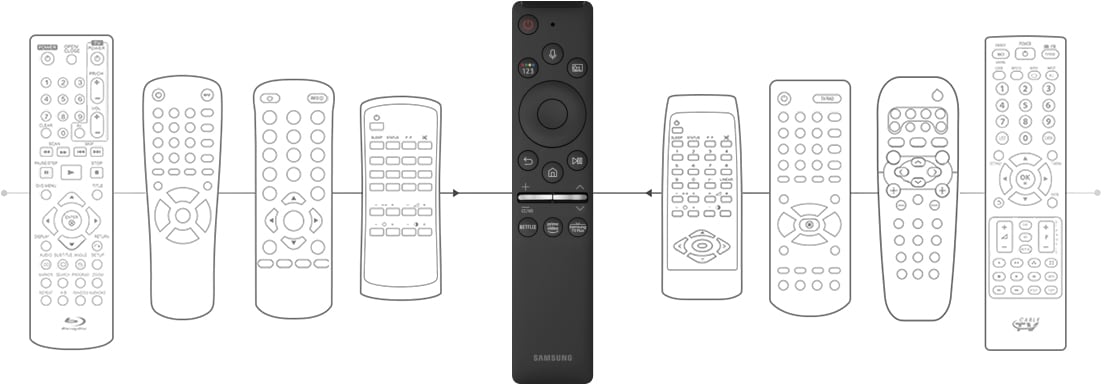
Samsung Smart Remote Control
![remote-control-battery-cover3]()
Type one
1
Push the rear cover open in the direction of the arrow at the bottom of the remote control. Grab the remote control with two hands, as shown in the illustration below. Then, push it forward with your thumbs.
![remote-control-battery-cover1]()
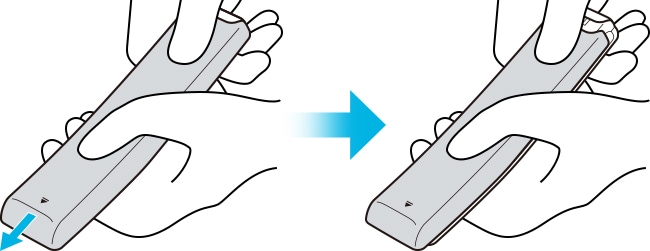
2
Insert the batteries (1.5 V AA type). Make sure that the positive and negative ends are facing in the correct direction.
![remote-control-battery-cover2]()
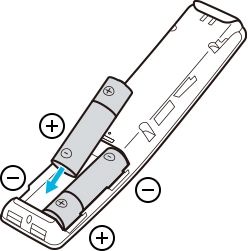
3
Close the rear cover again.
Second type
1
Press the arrow button at the top rear of the Samsung Smart Remote. The body will pop out slightly from the body cover.
2
Turn the remote over, and then slide the body of the remote upwards until the battery compartment is revealed.
3
If there are batteries in the remote, press the right and left arrow buttons on both sides of the battery compartment to remove the existing batteries.
4
Insert two new batteries (1.5 V AAA type) into the battery compartment, making sure that the batteries' polarities (positive, negative) are oriented correctly. When done, slide the body of the remote until it is nearly in its original position.
5
Turn the remote over, press and hold the button on the top rear, and then slide the body of the remote down into place.

Samsung Standard Remote Control
![remote-control-battery-cover4]()
1
Gently pull on the battery cover's notch and then remove the cover completely once it comes loose.
2
Insert 2 AAA batteries, making sure to align the positive and negative polarities correctly.
3
Place the battery cover on the remote control and insert the cover into the remote control.
4
Slide the battery cover in the order shown above so that the cover is completely attached to the remote control.
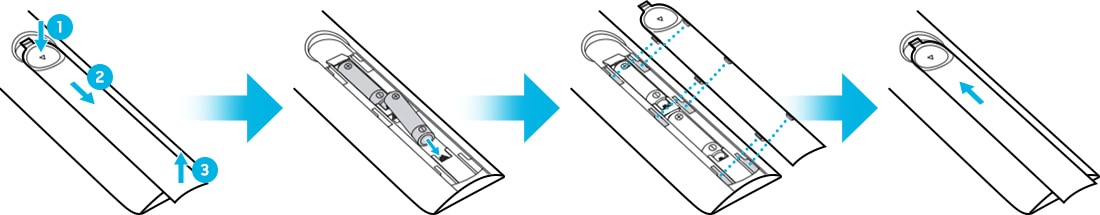
Note:
- When you replace batteries, match the polarities of the batteries to the symbols on the battery compartment. There are battery direction indications in the battery compartment of the remote control.
- check this link To learn How to charge and use the Samsung SolarCell Remote
- If you have any questions, please call our contact centerto get help with your inquiry. Our skilled agents will be happy to assist you.
*The features mentioned can be available on specific models. Please refer to your user manual for more information.
Thank you for your feedback!
Please answer all questions.