How to Resolve Issues with Your Samsung TV Repeatedly Turning On and Off
If your Samsung TV is continuously turning on and off, it can be frustrating. Follow these steps to troubleshoot and resolve the issue:
Unplug the TV from the wall outlet or surge protector, and leave it unplugged for 30 seconds.

Check the power cord to see if there is any visible damage. If the power cord appears to be damaged,. You can get a replacement from our service center or call our contact center for further assistance.
If you were using a surge protector, bypass it for now and use a wall outlet.
TVs that can connect to SmartThings can be turned on using compatible devices, sometimes automatically. However, if abnormal "power on" signals are sent through the wireless network, they will trigger this function and make the TV turn on.
If you do not want this function, navigate to Settings > All Settings > Connection > Network > Expert Settings > Power On with Mobile, and turn the setting off.
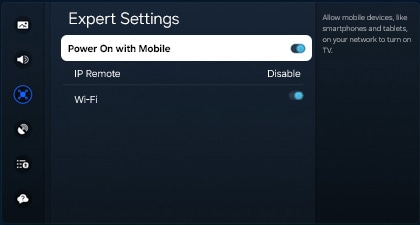
- If a Set Top Box, game console, PC, or other external devices are connected to your TV, unplug the power cables of the external devices and plug them back in again. Your TV screen may go dark if the source that your TV was connected to turns off.
- When there are no external devices connected to the TV, set the Sources to TV. (Press the Home button on your remote control and navigate to Menu > Connected Devices > Select the input source.)
- Make sure to use a certified HDMI cable. If you use an uncertified HDMI cable, the screen may be black, or a connecting error may occur.
- Try to unplug the HDMI cables to check if the issue is solved.
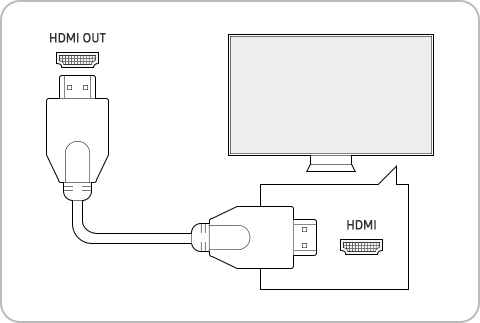
When the TV is linked to Wi-Fi, this function examines both Wi-Fi signals and remote control usage data to ascertain if the TV is actively in use. If the TV remains idle, the feature automatically initiates screen-off mode.
(Settings -> All Settings -> General & Privacy -> Auto Power Saving 'inactive')
The TV automatically powers off to minimize unnecessary power consumption when both the TV controller and the remote control remain inactive for the designated period.
(Settings -> All Settings -> General & Privacy -> Auto Power off 'off')
The sleep timer turns the TV off after a preset period of time.
(Settings -> All Settings -> General & Privacy -> System Manager -> Time -> Sleep Timer -> Select Off)
Keep your TV's software up to date.
(Settings -> All Settings -> Support -> Software Update -> Update Now)

The issue may be with your remote control. Remove the batteries from your remote and turn the TV on by using the manual power button. The location of the power button will vary; check your user manual if you are unsure. If this does not fix the issue, you will need a replacement remote. Please call our contact center for more information.
Important: By default, some HDMI devices are set to turn the TV on when they turn on. This feature is Anynet+, also known as HDMI-CEC, and allows you to control both devices with your TV remote. If you want to turn on your devices separately, you can turn off Anynet+ in Settings > General > External Device Manager, but you will no longer be able to use your TV remote for both devices.
Note: If the TV continues to turn off and on by itself continuously, please call our contact Center to request a service appointment.
*The features mentioned can be available on specific models. Please refer to your user manual for more information.
Thank you for your feedback!
Please answer all questions.