How to set up channels on my Samsung TV?
Samsung Smart TVs can receive a digital broadcast without a set-top box; the digital tuner is built in. Adding digital TV channels to watch is a pretty simple process; check out the step-by-step guide below.
You can add channels to your favorites by following the steps:
 Home button on your remote control and then head to Settings
Home button on your remote control and then head to Settings
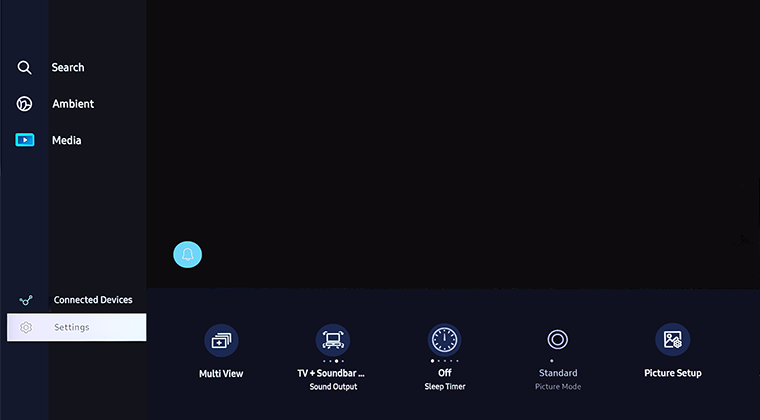
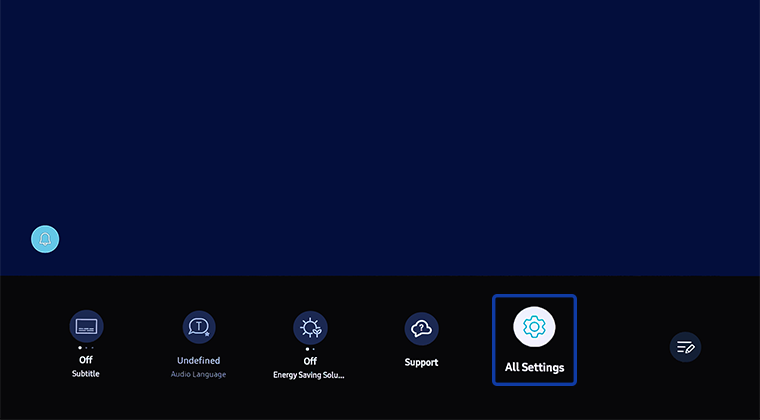

Note:
- The broadcasting menu is only available when the source is set to live TV.
- The Broadcasting menu cannot be accessed while you watch TV using a cable box, satellite receiver, recording a program, or with any Smart Hub apps. If you are still unable to view the broadcast menu, check the antenna connected to your TV.


 Home button on your remote control and then head to Settings
Home button on your remote control and then head to Settings
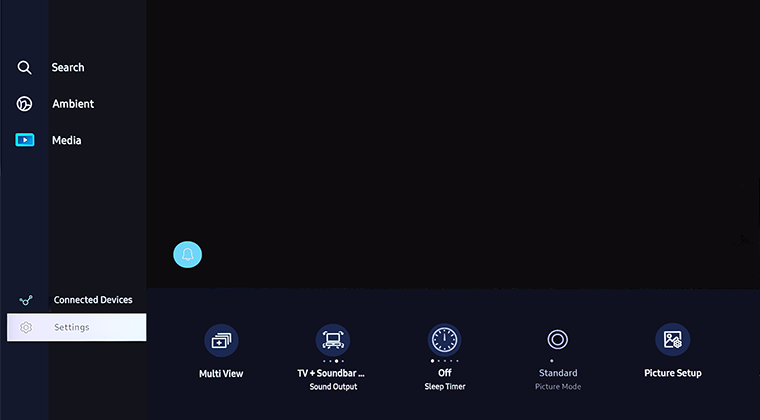
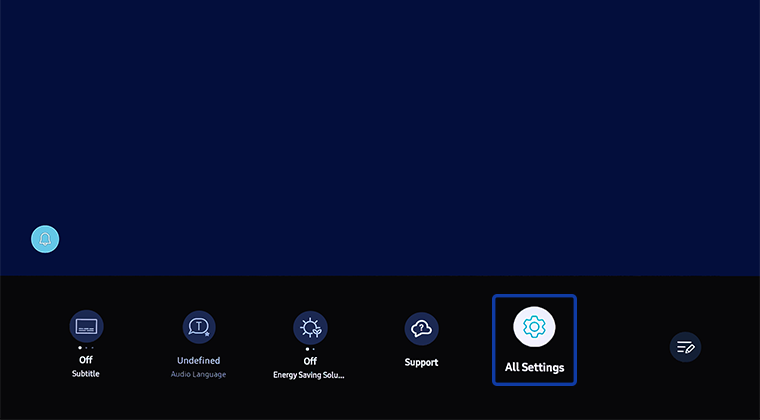

The broadcasting menu is only available when the source is set to live TV.
The Broadcasting menu cannot be accessed while you watch TV using a cable box, satellite receiver, recording a program, or with any Smart Hub apps. If you are still unable to view the broadcast menu, check the antenna connected to your TV.



Note:
- If 'Weak' or 'No Signal' is displayed or you cannot find a channel, make sure the external device is connected securely and turned on
- When using a set-top box or cable box, check the broadcast signals or network that is connected to the external device
- If the TV is not receiving all channels, the Broadcast setting is grayed out or if you cannot locate the Live TV app, check the antennae connection to the TV. Then Reset your TV or follow the steps above to run Auto Tuning again.
If you find the TV will not save any channels, make sure the TV is not set to retail or demo mode. The retail mode will wipe the TV settings after 5 minutes and will not save any TV channels after scanning. Follow the menu path below to check:
- 2022-2023 Models: Settings > All Settings > General & Privacy > System Manager > Usage Mode > Select Home Mode
- 2017–2021 Models: Settings > General > System Manager > Usage Mode > Select Home Mode
Note: If you have any questions after verifying the above-mentioned solutions, please call our contact center to get help with your inquiry. Our helpful agents will be there to help you.
*The features mentioned can be available on specific models. Please refer to your user manual for more information.
Thank you for your feedback!
Please answer all questions.