Set up and record programs on a Samsung TV
Sometimes, when things get difficult in life, all you want to do is unwind and watch your favorite shows, only to find that you've missed an episode. You may immediately record, play, and stop live TV, or you can schedule a recording with certain Samsung Smart TVs. It may be configured for a single episode or even a whole season. You may relax, knowing you won't miss another episode, by following the instructions below.
To save recorded shows, connect a USB or portable hard drive to your smart TV. You will also need an aerial connection and channels that are tuned in.
If you stumble across a TV channel that you want to record live broadcast TV and watch later, follow the instructions below to learn how.




Use Timeshift to see sequences you missed and go back in time to certain parts of the show.
Note:
- To use Timeshift, you must connect a USB device for recording.
- This feature is available on select TVs. Please refer to the specs of your TV to see if this feature is available.
 button on your TV remote
button on your TV remote

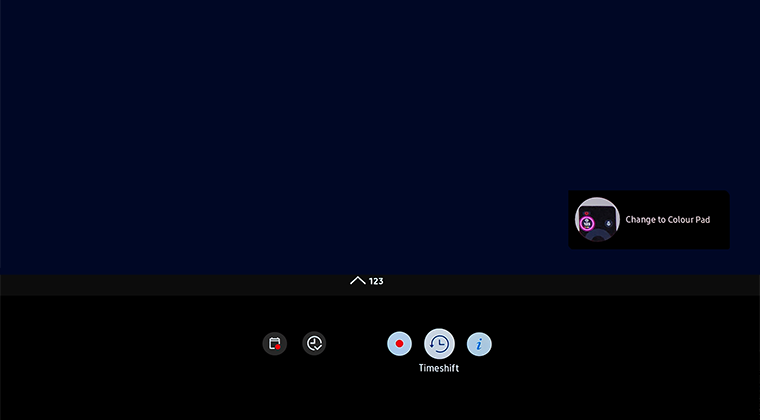
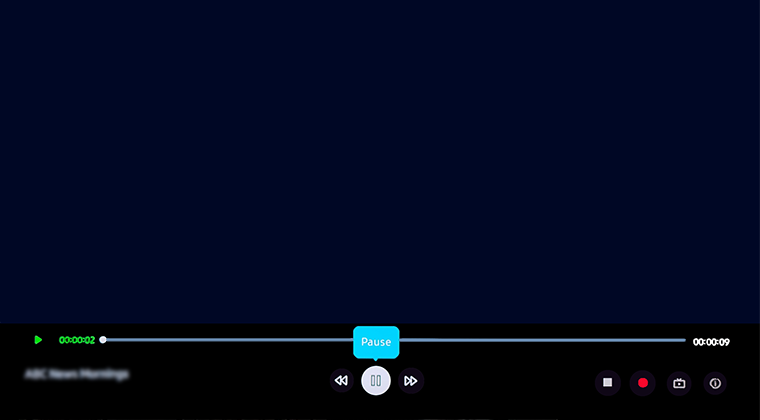

When timeshift or schedule recording isn't working, these steps may help resolve the problem.
- Verify whether the TV is linked to any storage devices.
- If the signal gets too faint, the recording will end automatically.
- Verify the storage device's available space.
- If the USB device doesn't have adequate storage capacity, the feature won't operate.
The recording function is only available for digital broadcast channels received by the TV. You cannot record videos received from an external device or Samsung TV Plus.
- To use the recording function, the storage device connected to the TV must have already been formatted.
- Formatting the storage device deletes all data from it, and the storage device is formatted in NTFS
Note:
- To store recorded shows, you must have a USB or portable hard drive attached to your smart TV. Additionally, you'll need an aerial connection and channels that are tuned in.
- On a few TVs, this function is accessible. Please check the TV's specifications to determine whether this function is offered.
- For further assistance, please contact us.
*The features mentioned can be available on specific models. Please refer to your user manual for more information.
Thank you for your feedback!
Please answer all questions.