The Freestyle projector : The Keystone function
The auto-keystone function operates at 15 degrees left and right and 0–20 degrees at the top.
(The optimal operating distance is about 1.9m vertically from the screen.) However, it may be affected by the external illuminance environment, distance, and projection surface.
In this case, the shape of the keystone frame should be rectangular.
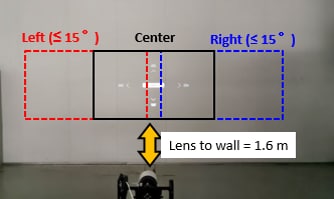
If it is not a rectangle even after repeating the steps 3 times, the product is considered defective.

How to check the distance between the screen area and the distance sensor?
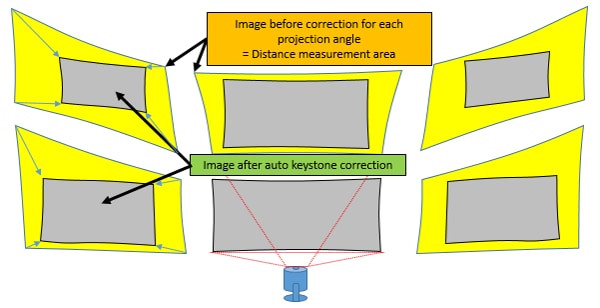
Even if the image is not displayed with Auto Keystone operation in the yellow area, when there is an object in that area,
Auto Keystone and Auto Focus do not work properly because the distance measurement is affected.
Note: When projecting to the corner of a wall or ceiling, malfunctions may occur due to interference with that part.
If the keystone setting is set to Auto and it is out of the standard projection angle (front/ceiling 45 degrees), proper correction may not be possible.
In this case, please check the installation status of the product and the projection angle. If it is installed by rotating it 180 degrees (the Samsung brand font faces up) or if it is used higher than the standard projection angle (45 degrees), please adjust it to manual mode.
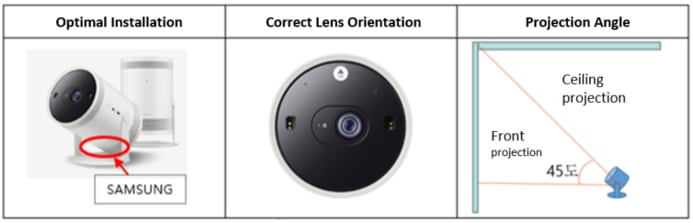
It is necessary to check whether the lens film has been removed.
If the film to protect the lens is not removed, keystone correction may not work or malfunction.
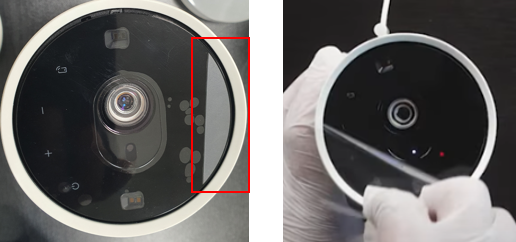
- It is necessary to check the direction of the light and adjust the angle.
- If the direction is facing the ceiling, it is recommended to use it at a 45-degree angle or more.
Note: According to the specifications, if it is within 45 degrees, a diamond shape may appear.
Note:
- As this product is very sensitive to dust, it is recommended to clean the lens part with a soft cloth (flush or eyeglass cloth).
- It is recommended to put the lens cap on when not in use.
- For further assistance or questions, please Contact us.
Thank you for your feedback!
Please answer all questions.