What is Game Picture Mode?
While playing games in the cloud, users can bring up the quick panel UI by pressing and holding the logo button on the controller. Users can see recently played games, the music panel, the recommended video panel, and the settings panel. Users can set the specific game settings, including the controller and the sound output linking.
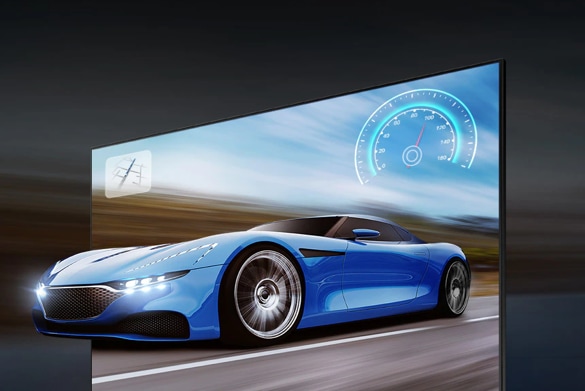
A feature that provides more enhanced sound experience to match the genre of the game. The User can set it on/off in the Settings tab in the Quick panel.
It is a function that sets the image quality of the game to suit each genre. If you select the genre of the game you are playing in the Settings tab of the Quick panel, the quality of the picture changes according to the genre.
This function may vary depending on the model line-up and can be set in the Settings tab in the Quick panel. If you prefer a fast response rate, select the Low Latency priority mode. If you prefer a high picture quality, select the AI Upscaling .
Note: If you still need more assistance, please call our contact center and our helpful agents will help you.
* This feature is only available on specific models. Please refer to your user manual for more information
Thank you for your feedback!
Please answer all questions.