What is Relumino mode?
Relumino mode increases the contrast and brightness of the screen and emphasizes the outlines of images, so that viewers with low vision can see the screen more clearly.

Setting the outline emphasis feature for viewers with low vision.
Home > (left directional button) > Settings > All Settings > General & Privacy > Accessibility > Relumino Mode Settings.
This feature is only available when the input signal is TV or HDMI. It may not be available for some videos.
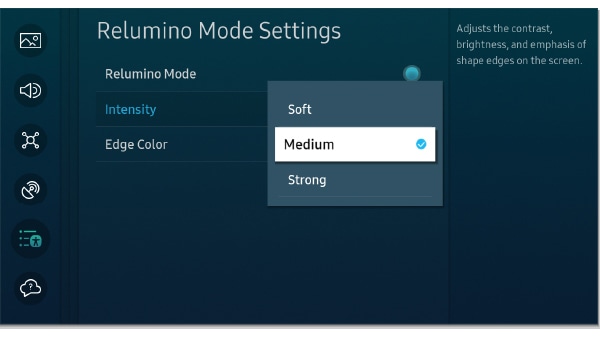
Together Mode
Shows the screen displayed when Relumino Mode is turned on and the screen displayed when the mode is turned off, side by side simultaneously.
Note:
- Input signal may differ depending on the model and geographical area.
- Together Mode function may not be supported depending on the model or geographical area.
- If you have any questions, please call our contact center to get help with your inquiry. Our helpful agents will be there to help you.
Thank you for your feedback!
Please answer all questions.