When Samsung TV 8K resolution is connecting to external devices the resolution is dropped
If you're connecting your TV and resolution is droped or it's, you might wonder if something is wrong with your device. Fortunately, in most cases, you can check and fix the problem with just a few simple steps.
Expands the input signal range in TV menu for HDMI connections.
Home > Menu > Settings > All Settings > Connection > External Device Manager > Input Signal Plus
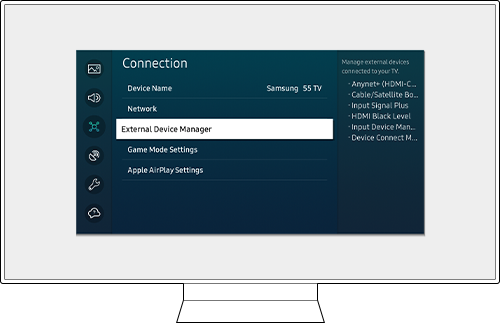
Note : Make sure that your external devices supports 8K resolutions and use a dedicated HDMI cable for 8K resolution.
If Input Signal Plus is set to On
Resolution: 3840 x2160p, 4096 x2160p
|
Frame Rate (fps) |
Color Depth / Chrome Sampling |
RGB 4:4:4 |
YCbCr 4:4:4 |
YCbCr 4:2:2 |
YCbCr 4:2:0 |
|---|---|---|---|---|---|
|
50 / 60 |
8 bit |
0 |
0 |
0 |
0 |
|
10 bit |
0 |
0 |
0 |
0 |
|
|
120 |
8 bit |
0 |
0 |
0 |
0 |
|
10 bit |
0 |
0 |
0 |
0 |
Resolution: 7680 x 4320p
|
Frame Rate (fps) |
Color Depth / Chrome Sampling |
RGB 4:4:4 |
YCbCr 4:4:4 |
YCbCr 4:2:2 |
YCbCr 4:2:0 |
|---|---|---|---|---|---|
|
24/30/50/60 |
8 bit |
0 |
0 |
0 |
0 |
|
10 bit |
0 |
0 |
0 |
0 |
Note : When you connect the TV to an external device that supports only the UHD 24 Hz or UHD 30 Hz frequency, or any HD frequency, the Input Signal Plus function may not be available. In this case, turn off the Input Signal Plus function
If Input Signal Plus is set to Off
Resolution: 3840 x2160p, 4096 x2160p
|
Frame Rate (fps) |
Color Depth / Chrome Sampling |
RGB 4:4:4 |
YCbCr 4:4:4 |
YCbCr 4:2:2 |
YCbCr 4:2:0 |
|---|---|---|---|---|---|
|
50 / 60 |
8 bit |
- |
- |
- |
- |
Note :
- When you select the HDMI connector you want to use for input Signal Plus and then press the Select button to set the input Signal Plus function to On, the TV screen may flicker.
- If you have any questions after verifying the solutions mentioned above, please call our contact center for help with your inquiry. Our helpful agents will be there to help you.
* This feature is only available on specific models. Please refer to your user manual for more information
Thank you for your feedback!
Please answer all questions.