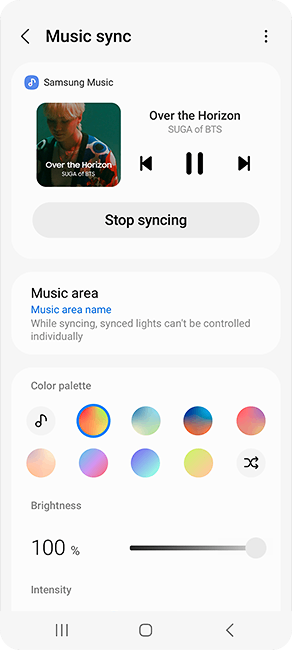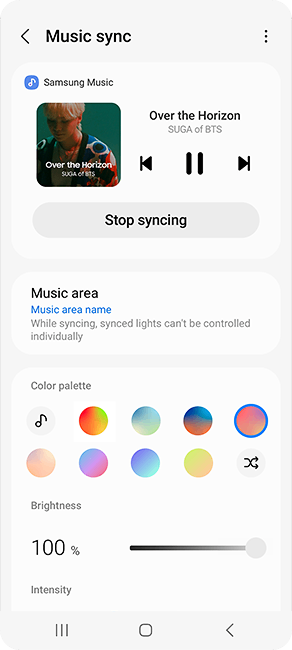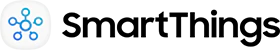Smartthings

Smarter life with SmartThings
Bring calm to your connected world. Connect your smart devices and manage your home with a single, easy-to-use app. SmartThings provides a smooth transition from chores to relaxation, so you can focus on what matters most to you. Now compatible with Matter and a wider variety of devices.
Download the SmartThings app.


Life simplified. Home customized.
Optimize your home devices for a smart lifestyle tailored to your needs.
Enjoy a customized home with innovative SmartThings-compatible devices that simplify your day-to-day life.
Give your worries a break
Your home at-a-glance
Manage your home settings without even getting up from the couch. Use the SmartThings app to check devices and more.


Your home in your hands
SmartThings is a powerful remote control for your home.
Discover how a single app can drastically enhance your lifestyle.


A home that works on your schedule
Now your home can keep up with your busy schedule.
SmartThings lets you automate your home so your mornings are easier and your nights are calmer.


SmartThings and Matter. Now easier than ever.
SmartThings works with Matter, an industry-changing connectivity standard supported by more than 280 companies, so you get to decide which device to bring home. Just look for the Matter logo.
Connect and experience
more with SmartThings
SmartThings is more integrated with other smart devices to make life even easier.
Just look for the "Works with SmartThings" symbol in stores and online.


* The supported devices and functionalities vary by region
Enrich your Samsung Galaxy Experience
Do what you do everyday, but better with SmartThings. Now natively integrated into various apps installed in Galaxy devices, SmartThings makes your daily experiences more intuitive, convenient and pleasant.

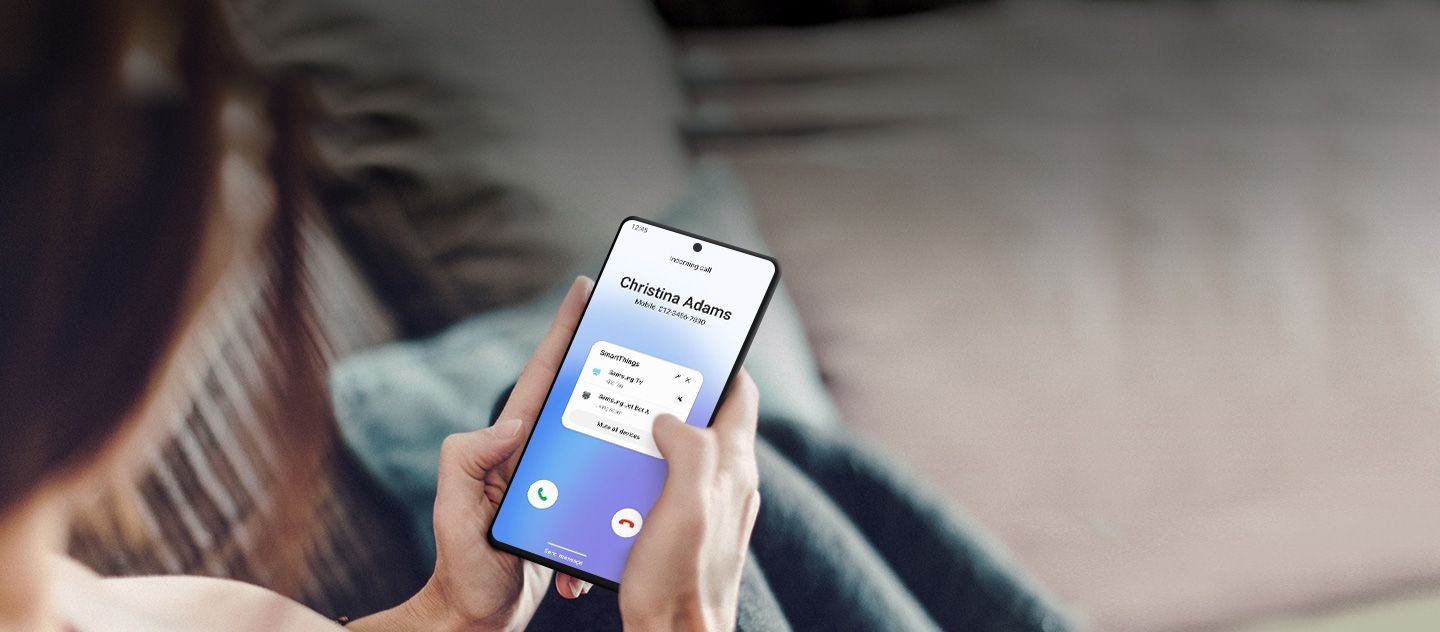








Mute your TV directly from your Galaxy when receiving a call 5
You don't need to look around for your remote control anymore 5









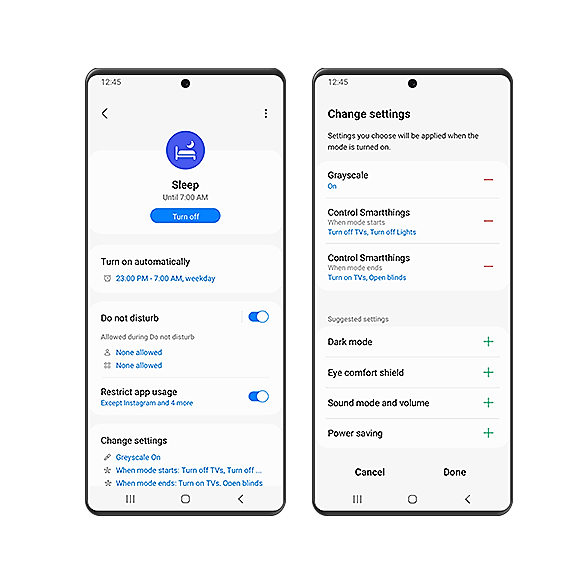
Use your SmartThings devices with your mode to make your nights more comfortable 6,7
Galaxy Watch will trigger sleep mode on the cue that you have fallen asleep 6,7







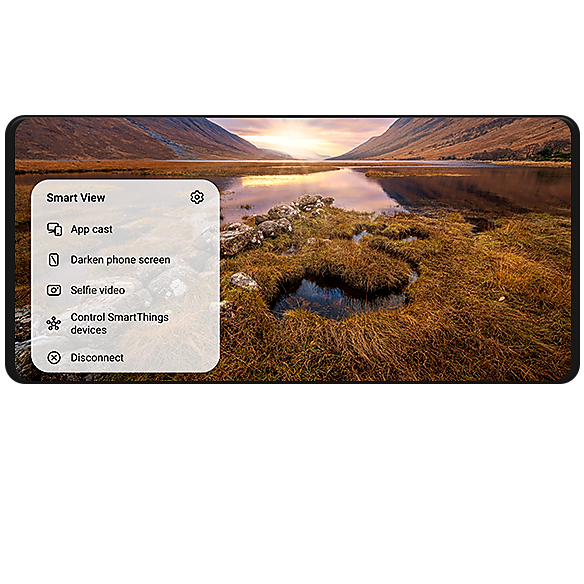
Cast your Galaxy onto your Samsung TV with Smart View 5
Watch your shows in the optimal viewing
environment 5

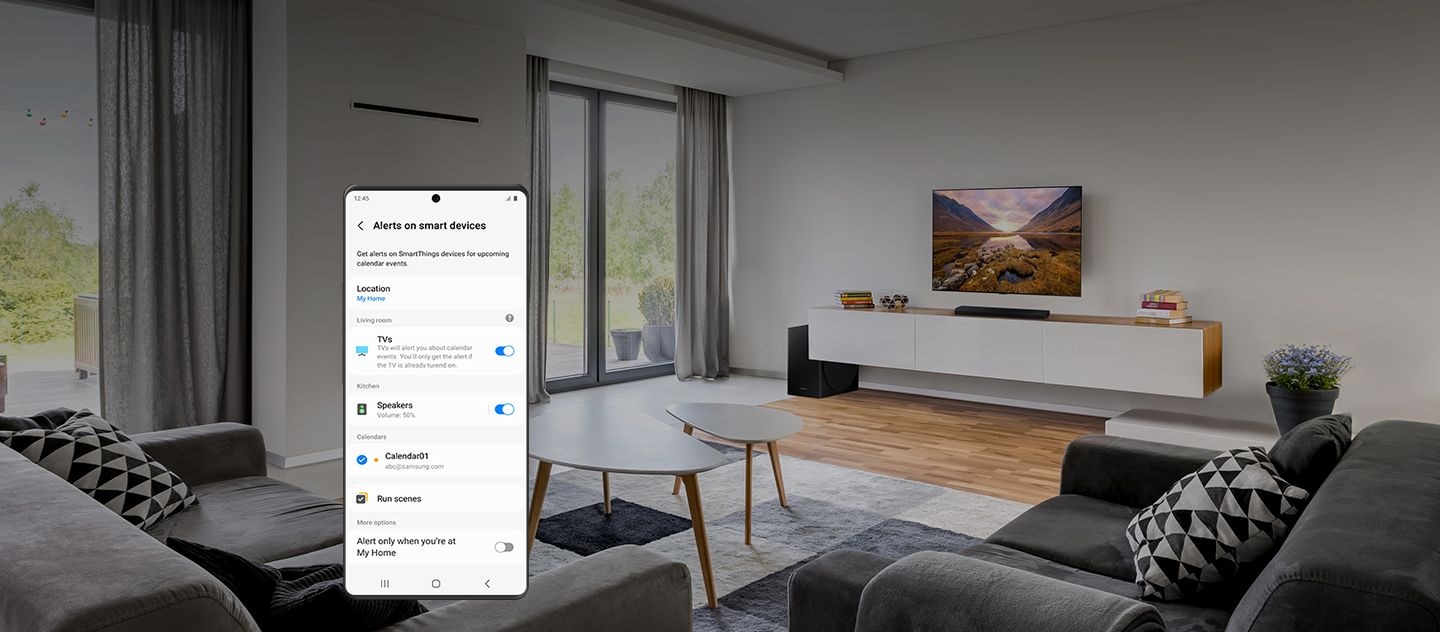




![A Galaxy smartphone screen showing the 'Alerts on smart devices' settings page. On the page, it shows that upcoming calendar events can be notified on smart devices in the preset location. The "Location" is set to 'My Home.' Alerts for living room TV and kitchen speakers are enabled. 'Calendar01' is enabled in the Calendars option. Underneath is the "Run scenes" option. At the bottom, under the 'More options', the "Alert only when you're at [My Home]" setting is turned off.](http://images.samsung.com/is/image/samsung/assets/africa_en/apps/2023-smartthings/2023-07/230627-apps-and-service-smartthings-section-07-4-4-pc.png?$LazyLoad_Home_PNG$)
![A Galaxy smartphone screen showing the 'Alerts on smart devices' settings page. On the page, it shows that upcoming calendar events can be notified on smart devices in the preset location. The "Location" is set to 'My Home.' Alerts for living room TV and kitchen speakers are enabled. 'Calendar01' is enabled in the Calendars option. Underneath is the "Run scenes" option. At the bottom, under the 'More options', the "Alert only when you're at [My Home]" setting is turned off.](http://images.samsung.com/is/image/samsung/assets/africa_en/apps/2023-smartthings/2023-07/230627-apps-and-service-smartthings-section-07-4-4-pc.png?$584_584_PNG$)
Set your calendar with important events and reminders 5
Get notifications from your home devices 5
Fully immerse in your music
With SmartThings Music Sync, the color and brightness of your Philips Hue lights dance to your tunes, so you can enjoy the music with your ears, your eyes and your soul. 8








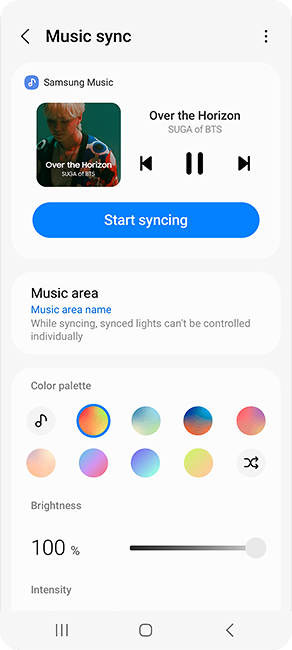

Control your home, from your car
SmartThings on Android Auto has your home in order. Control your SmartThings devices from your car display, you can keep your eyes on the road and off your smartphone. Almost home? Turn up the thermostat, start the air purifier, and open the garage door, all by clicking the Welcome Home scene in your car. 13


Life's a little easier
with a voice assistant - or two
Turn on the TV and start the vacuum by voice.
You can control your home with your favorite voice assistant, or all of them at the same time. 14


Let's get started with SmartThings
Connected life is only a button away. Tap the How-to-use menu in the SmartThings app.

- Image simulated for illustrative purposes. Actual UI may be different.
- Each device must be connected to Wi-Fi or other wireless network.
- For interoperability through SmartThings, all the devices should be registered with a single Samsung Account.
- Available technology, functions, features and services may vary by country, service provider, network environment, or product, and are subject to change without notice.
- Please find 'Works with SmartThings' logo on the product or product package.
- "Bixby" is limited to selected languages and certain accents/dialects.
- Compatible devices must be purchased separately in order to access SmartThings Services.
- A Matter-compatible hub is required for connecting Matter devices to SmartThings.
- Matter hub functionality will be provided via firmware update. Devices eligible for support: Hub (IM6001-V3P**, STH-ETH-200, STH-ETH-250), Samsung TV (QN900B/QN800B/QN700B/QN95B/S95B/QN90B/QN85B/Q80B/Q70B/Q60B/BU8/The Serif/The Frame/The Sero released in 2022), Smart Monitor (M50B and above released in 2022), Family Hub (models sold in US and Korea in 2017 or later, RH9000 excluded in KR). Update may be applied at different times.
- All of the Matter compatible hubs above support Matter devices operating on Wi-Fi radio.
- To connect Matter devices operating on Thread radio: to Samsung TV, Family Hub, or Smart Monitor, a SmartThings Dongle or a Thread border router is required. to Hubs STH-ETH-200 or STH-ETH-250, a Thread border router is required.
- The feature mentioned above is available on mobile devices that are running One UI 3.1 and above with SmartThings app installed.
- The feature mentioned above is available on mobile devices that are running One UI 5.0 and above with SmartThings app installed. Mobile devices with One UI 3.1 and above, but below One UI 5.0 can access the feature through Clock app. Modes are required to be preset by the user.
- Available on Galaxy Watch4 and later.
- Only available on Galaxy devices. This feature requires Philips Hue White and color ambiance lights and a Hue Bridge.
- Galaxy SmartTags have a Bluetooth range of up to 120m without obstacles. Actual performance may vary depending on the environment where they are used.
- Currently available with Galaxy smartphones and tablets above Android 8.0, Galaxy Watch with Wear OS or with Tizen OS 5.5 and above, Galaxy Buds+ and later, S Pen Pro, and select Galaxy Book models. Others to be supported.
- To find Galaxy Watch and Buds with SmartThings Find, the latest version of Galaxy wearable app needs to be installed.
- The location of your devices, such as Galaxy SmartTag, will only be shared to other members in your SmartThings location on your consent.
- Connect wirelessly or use a USB cable to link your mobile device to your car to use SmartThings on Android Auto. To find out if your car is compatible, check the Google Android Auto webpage.
- Google is a trademark of Google LLC.