How do I backup contacts from my old Samsung smartphone to my PC?
Contacts transfer between a old device and new device is supported by the “Back up" feature in Kies tool.
In following case of examples , it’s good to use Backup & Restore function.
- When you buy the new handset, To backup old data from old device to new device.
- When you upgrade the latest SW version, To backup old data from past version.
- When you do Factory Reset, To backup the existing data.
Please follow the next slides for the steps to transfer your Contacts using the Kies program running on a PC.
Click HERE, you can download the Kies tool.
If you cannot establish a connection, click the Troubleshooting connection error button to diagnose the
error before connecting again.(For a more detail things , refer the existing Kies tool FAQ guide)

* When you run the Kies tool, Check the your version of Kies tool above all.
Through ‘Check for updates’ menu , Update to the latest version of Kies tool.
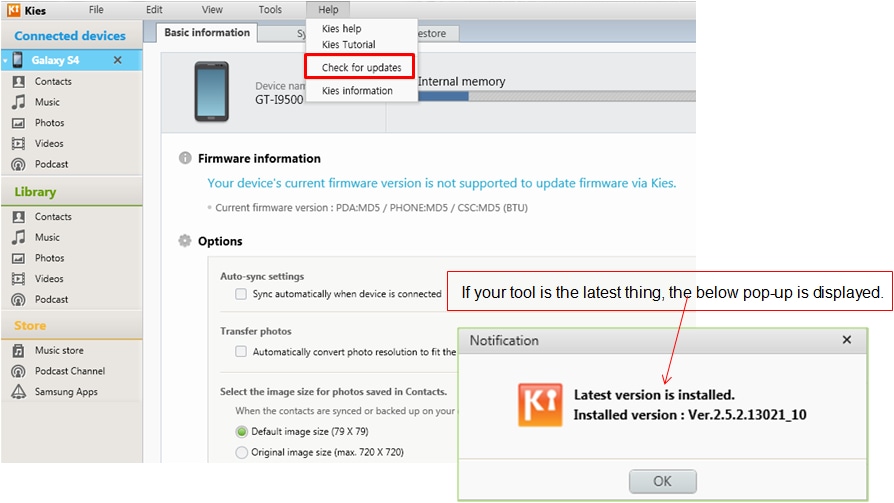
※ Backup all of contacts from old device to PC at a time



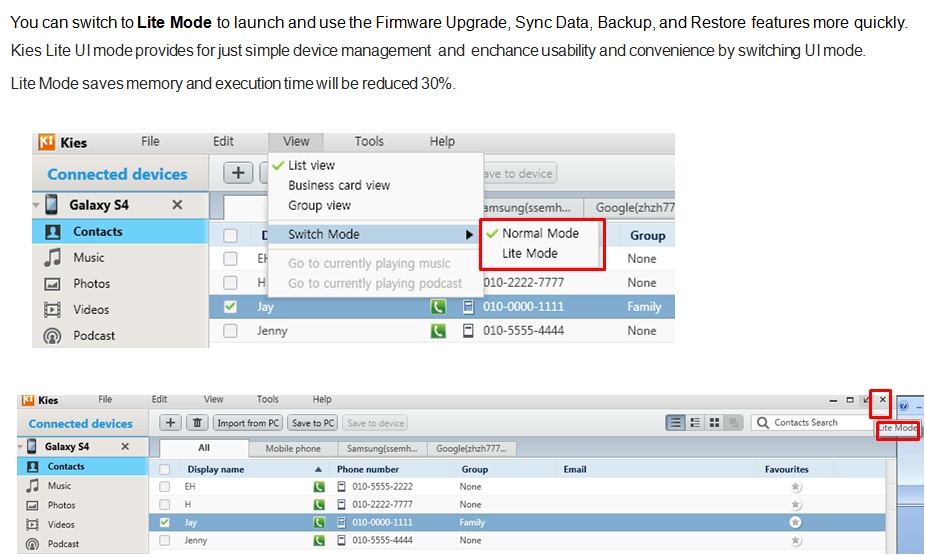
Thank you for your feedback!
Please answer all questions.